App not in my region
I am trying to download the Bank of America app but it keeps saying it is not available in my region even though I am currently in the USA. How do I change the country of my Apple ID?
I am trying to download the Bank of America app but it keeps saying it is not available in my region even though I am currently in the USA. How do I change the country of my Apple ID?
Change your Apple ID country or region
If you move to a new country or region, go to your Apple ID account page, Account Info, or Settings to change your Apple ID information. Make sure to have a payment method for your new country or region on hand.
When you change your billing address from your Apple ID account page or through the App Store or iTunes Store, it updates your billing address for all of the Apple services with which you use the same Apple ID.
If you add a new payment method for a different country or region to your Apple ID, all of your other payment methods will be removed and your country or region will automatically change (provided that you have canceled your subscriptions and spent any remaining store credit).
What to do before changing your country or region
Some of your previous purchases (apps, music, movies, TV shows, books, etc.) might not be available in your new country or region. Certain types of purchases or content aren't available at all in some countries or regions.
To make sure that you can access your previous purchases in your new country or region, redownload your previous purchases on every device on which you might want to view the purchase before you change your country or region.
If you're a part of a Family Sharing group, you might not be able to change your country or region. Learn how to leave a Family Sharing group.
On your iPhone, iPad, or iPod touch
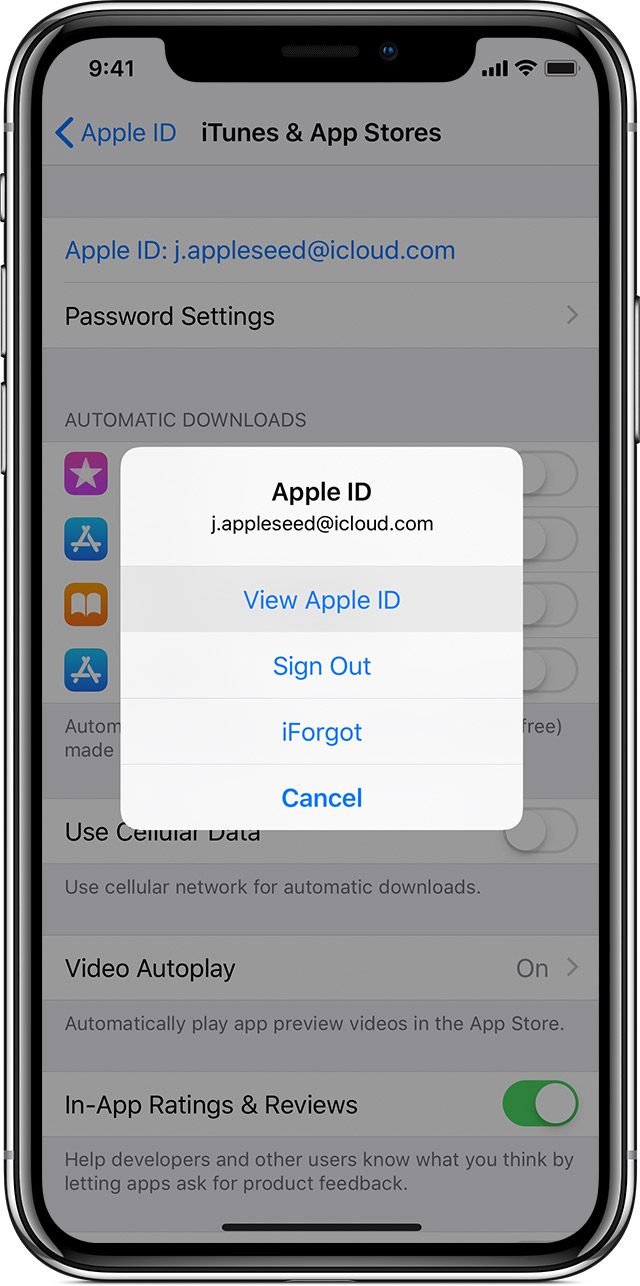
Your Apple ID country or region updates for all of your Apple services on all of your Apple products.
App not in my region