I want to cancel my iTunes
I want to cancell my itunes Luisiana
[Re-Titled by Moderator]
I want to cancell my itunes Luisiana
[Re-Titled by Moderator]
Manage your Apple Music subscription - Apple Support
You can cancel or change your Apple Music subscription using the device on which you subscribed or another device, as long as you're signed in with the same Apple ID:
If you cancel Apple Music, you'll lose access to the Apple Music catalog, any music that you added to your Library, and the features of Apple Music when your current subscription period ends.
If you cancel during your trial period, you’ll lose access to the catalog and features of Apple Music immediately.
Managing your Apple Music subscription on an Apple device is just like managing any other subscription. Learn more about how to view, change, or cancel subscriptions.
Apple Music features, subscriptions, and pricing might vary. Learn what's available in your country or region.

Cancel or change your subscription
You can cancel or Apple Music or change your subscription on your iPhone, iPad, or iPod touch; your Android device; in iTunes on your Mac or PC; or on your Apple TV.
Your subscription might renew if you don’t cancel more than 24 hours before your renewal date.
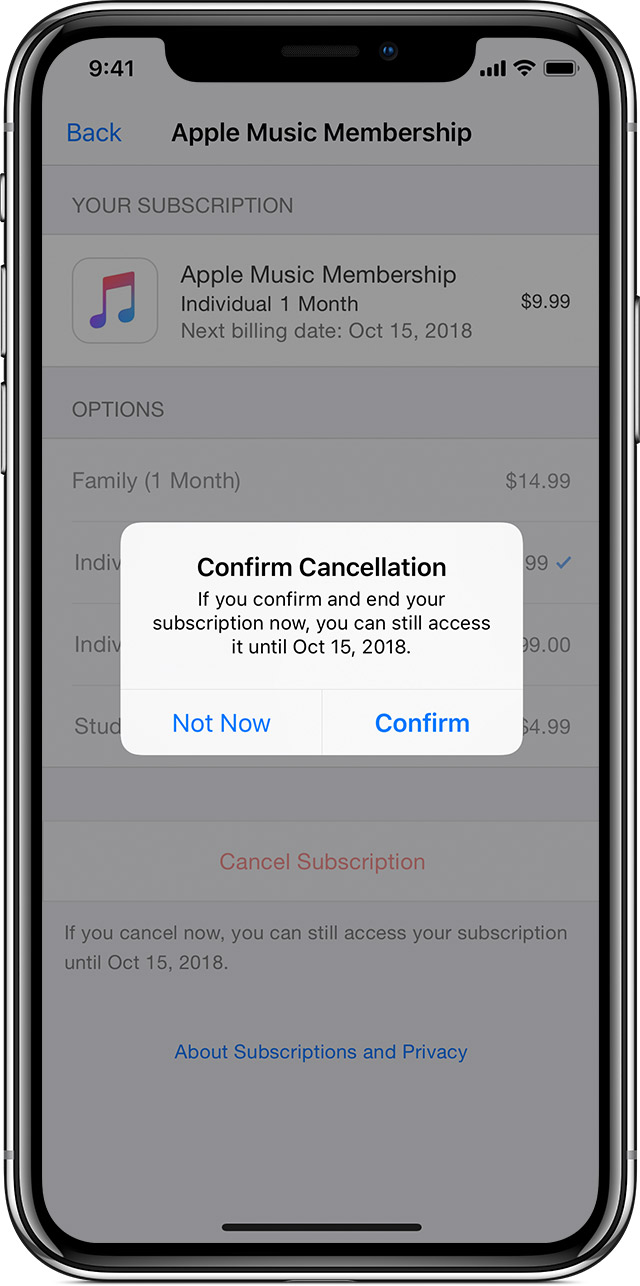
On your iPhone, iPad, or iPod touch
If you're using the iPhone, iPad, or iPod touch on which you signed up for Apple Music, tap this link: View my subscription. Or follow these steps:
Manage your Apple Music subscription - Apple Support
You can cancel or change your Apple Music subscription using the device on which you subscribed or another device, as long as you're signed in with the same Apple ID:
If you cancel Apple Music, you'll lose access to the Apple Music catalog, any music that you added to your Library, and the features of Apple Music when your current subscription period ends.
If you cancel during your trial period, you’ll lose access to the catalog and features of Apple Music immediately.
Managing your Apple Music subscription on an Apple device is just like managing any other subscription. Learn more about how to view, change, or cancel subscriptions.
Apple Music features, subscriptions, and pricing might vary. Learn what's available in your country or region.

Cancel or change your subscription
You can cancel or Apple Music or change your subscription on your iPhone, iPad, or iPod touch; your Android device; in iTunes on your Mac or PC; or on your Apple TV.
Your subscription might renew if you don’t cancel more than 24 hours before your renewal date.
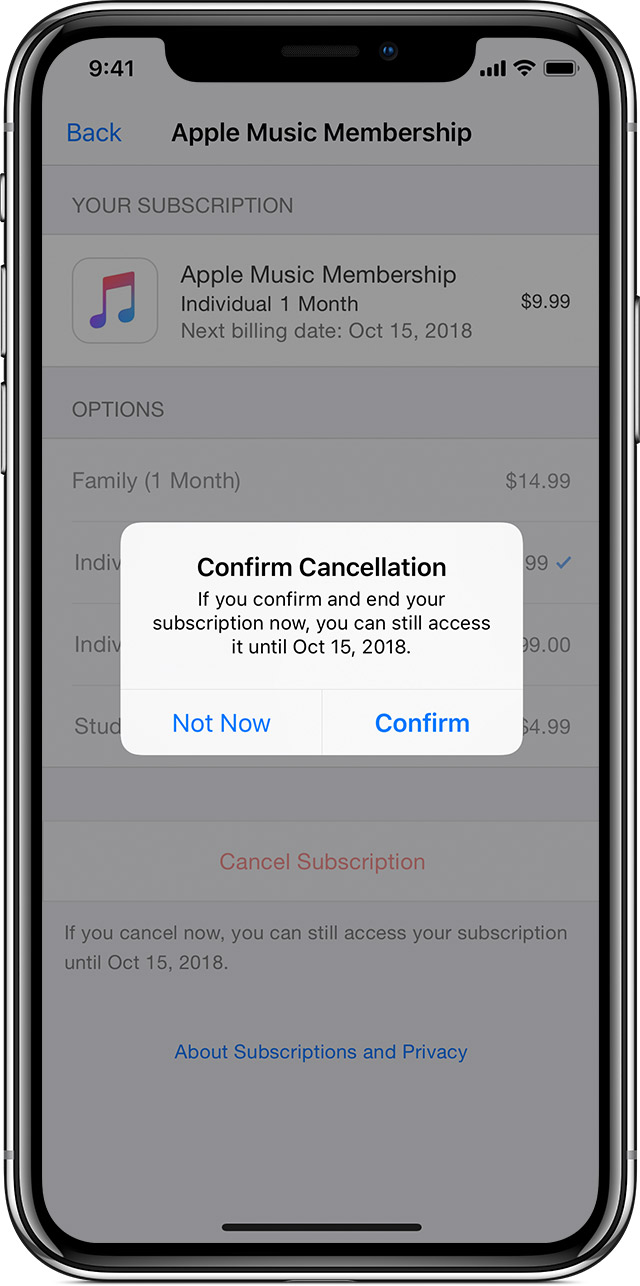
On your iPhone, iPad, or iPod touch
If you're using the iPhone, iPad, or iPod touch on which you signed up for Apple Music, tap this link: View my subscription. Or follow these steps:
I want to cancel my iTunes