how to update my iphones software using a laptop
how do I update my iPhone 6plus using a pc
how do I update my iPhone 6plus using a pc
I presume you are referring to iOS update
Update your device using iTunes
If you can’t update wirelessly on your iOS device, you can update manually using iTunes on a computer that you trust. If your computer is using Personal Hotspot on the iOS device that you’re updating, connect your computer to a different Wi-Fi or Ethernet network before you update.
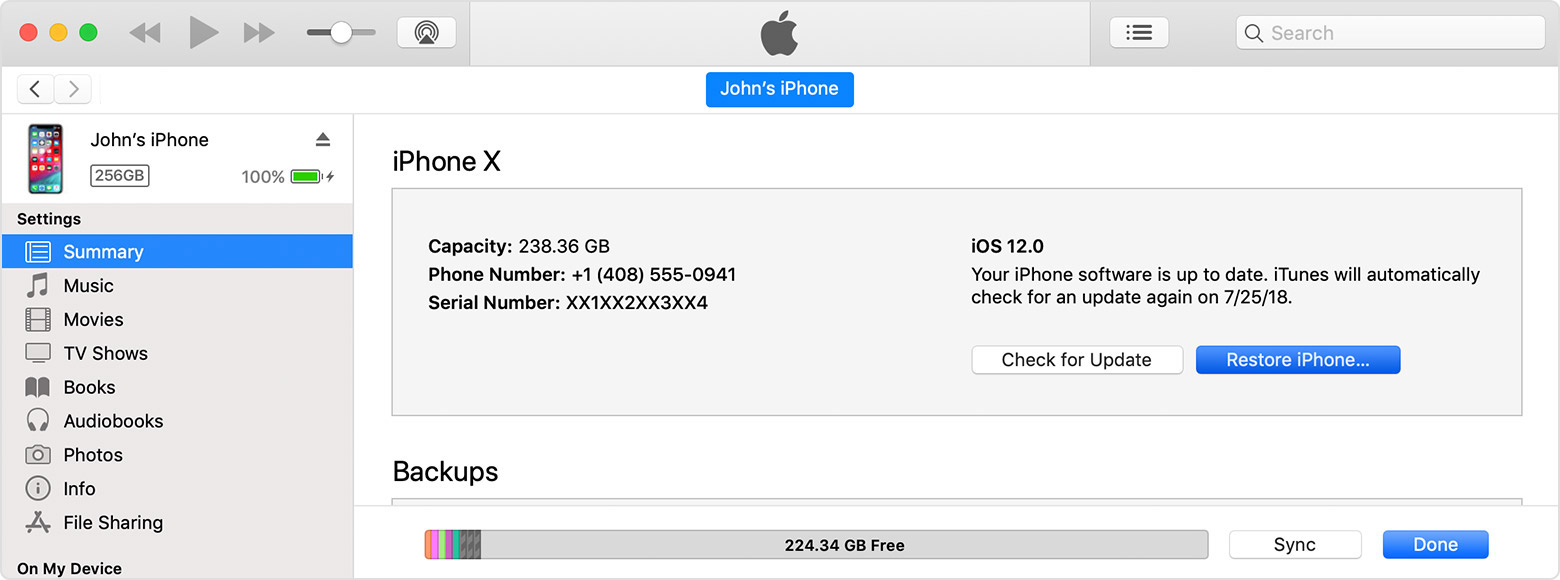
If you see error messages in iTunes or need more space to update
Get help if you see error messages while updating your device with iTunes. Or if you need more space for an update, you can delete content from your device manually.
* Upgrading to the latest version of iOS software provides the latest features, security updates, and bug fixes. Not all features are available on all devices or in all regions. Battery and system performance may be influenced by many factors including network conditions and individual use; actual results may vary.
I presume you are referring to iOS update
Update your device using iTunes
If you can’t update wirelessly on your iOS device, you can update manually using iTunes on a computer that you trust. If your computer is using Personal Hotspot on the iOS device that you’re updating, connect your computer to a different Wi-Fi or Ethernet network before you update.
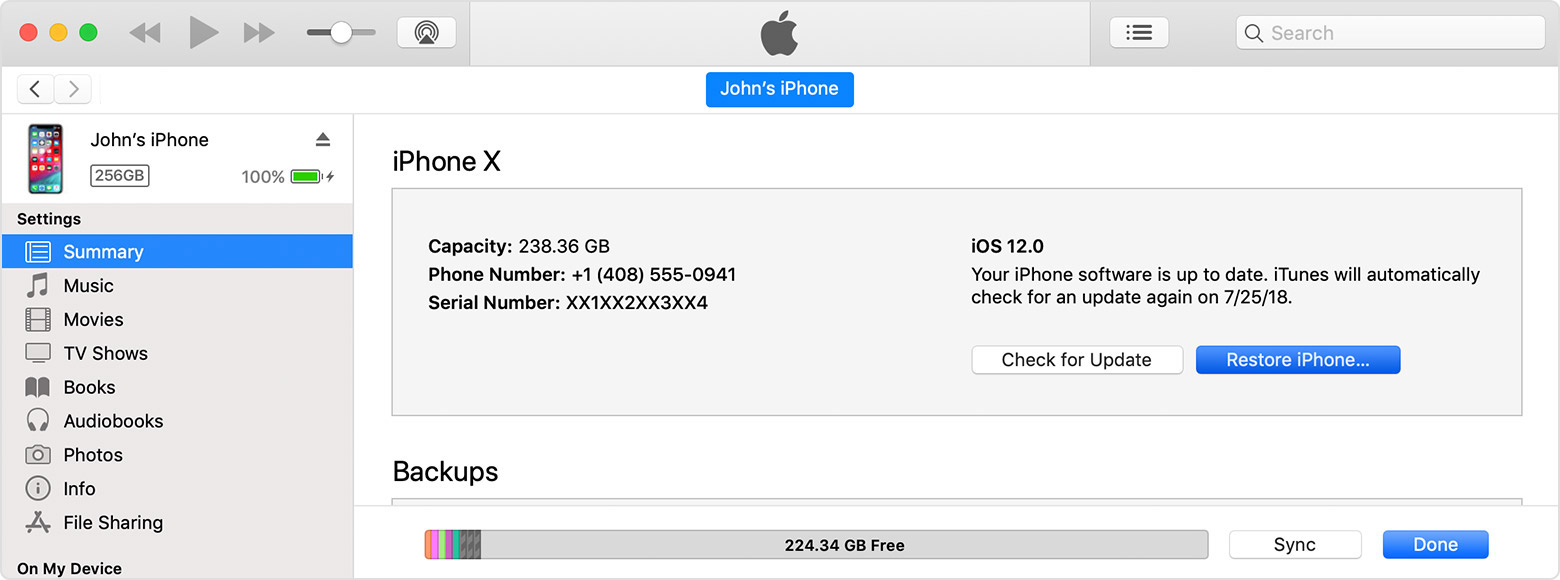
If you see error messages in iTunes or need more space to update
Get help if you see error messages while updating your device with iTunes. Or if you need more space for an update, you can delete content from your device manually.
* Upgrading to the latest version of iOS software provides the latest features, security updates, and bug fixes. Not all features are available on all devices or in all regions. Battery and system performance may be influenced by many factors including network conditions and individual use; actual results may vary.
how to update my iphones software using a laptop