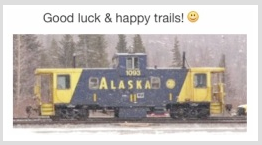You should be able to start the mac from another drive or another partition
within the internal drive by selecting one; there may be more than one way
that could work to accomplish this action. Note "Startup Disk Preference"..
• How to select a different startup disk - Apple Support
 https://support.apple.com/en-us/HT202796
https://support.apple.com/en-us/HT202796
You should be able to use the Option key on startup to select a bootable
volume either on external drive (if correctly prepared) or internal partition
or maybe a network volume with macOS or suitable working system.
Read this ^ link carefully because it covers the main ways in modern mac:
it has a good chance of working in your case. (If installation was correct &
is seen by the mac hardware.) ~ Another look at similar information shows
an older page with just this feature; where a menu of options can appear:
• How to Change the Mac Startup Drive on Boot - How to??
http://solution2everything.blogspot.com/2013/07/how-to-change-mac-startup-drive-on-boot.html
And sometimes issues may result after an upgrade or change in the system
..so the older method fails to function; sometimes the OS X doesn't like to
'dual-boot' so you may have to forage to determine what else may work..
Some keyboard shortcuts may force the Mac to try & find a bootable volume
while a newer macOS and/or file system may balk when using older method.