It's nearly impossible to install IntelliType/IntelliPoint in High Sierra and later. Each major release of macOS has put more restrictions on kernel extensions.
The last time MS did anything with the Mac version of this software was all the way back in Lion. This software isn't just old, it doesn't even have a developer ID/signature. That is a complete no-no in High Sierra and up. Any unsigned extension cannot be used.
There's only one way around it. You must disable System Integrity Protection and leave it off. The moment you turn it back on, the IntelliType/IntelliPoint software will be disabled. Disabling SIP is of course a very bad idea.
Forget this software. You'll have to use something else. If you've looked around for alternatives, you may have run across ControllerMate. Do not purchase it. I have it, and while it works pretty well, I'd have to say the author has abandoned it. Emails go unanswered and the software has not changed for a year.
So what can you use? Best ones I've found are:
- USB Overdrive. It's what I'm currently using for my MS keyboard. Overall, pretty easy to use and works well. Also adds custom controls for mice.
- BetterTouchTool. I tested this one and it also works very well. If I hadn't already owned USB Overdrive, I might have chosen this one instead.
- Karabiner. Free, but about the clumsiest keyboard remapping app you could use. To say it's difficult to even figure out how to use is an understatement. I spent over an hour trying to figure out how to reassign just one key, and never managed to do it.
- There is no number four (or five, etc.). I tried as many as I could find, and these were the only two I personally thought were worth buying. Some aren't keyboard or mouse drivers at all, despite being billed as that.
Doesn't help with the mouse, but you can use the built-in keyboard settings in the System Preferences to make any PC keyboard behave (mostly) like a Mac. You simply switch the Alt and Windows keys so Alt/Option and Command are where you expect them to be.
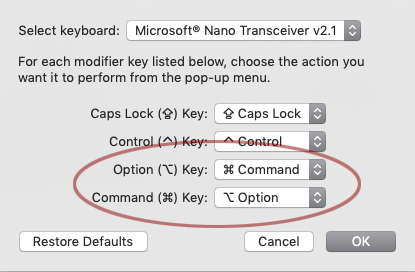
This only takes effect after you get to the desktop. For an Option key (Boot Manager) startup, you hold down what would be the Command key. It's Alt (Option) in that position on a PC keyboard, and that's exactly what it will behave as before you reach the desktop.