How can you send this News+ as a gift to someone with an Apple computer?
How can you send this News+ as a gift to someone with an Apple computer?
How can you send this News+ as a gift to someone with an Apple computer?
Good afternoon JERNIGAD,
Welcome to the Apple Support Communities!
I understand you want to offer a means to subscribe to News+ as a gift for someone. The resource below explains how to send the gift by email so your friend can apply it to their Apple ID account to use it for the subscription.
Send a gift from the App Store, iTunes Store, Apple Books, and more
"You can send someone money as Apple ID credit so that they can get iCloud storage, pay for subscriptions like Apple Music, or buy something from the App Store, iTunes Store, or Apple Books.
Send Apple ID credit
When you send Apple ID credit, the recipient can use it to pay for iCloud storage, subscriptions like Apple Music, or items from the App Store, iTunes Store, or Apple Books.
Gift Apple ID credit from your iPhone, iPad, or iPod touch
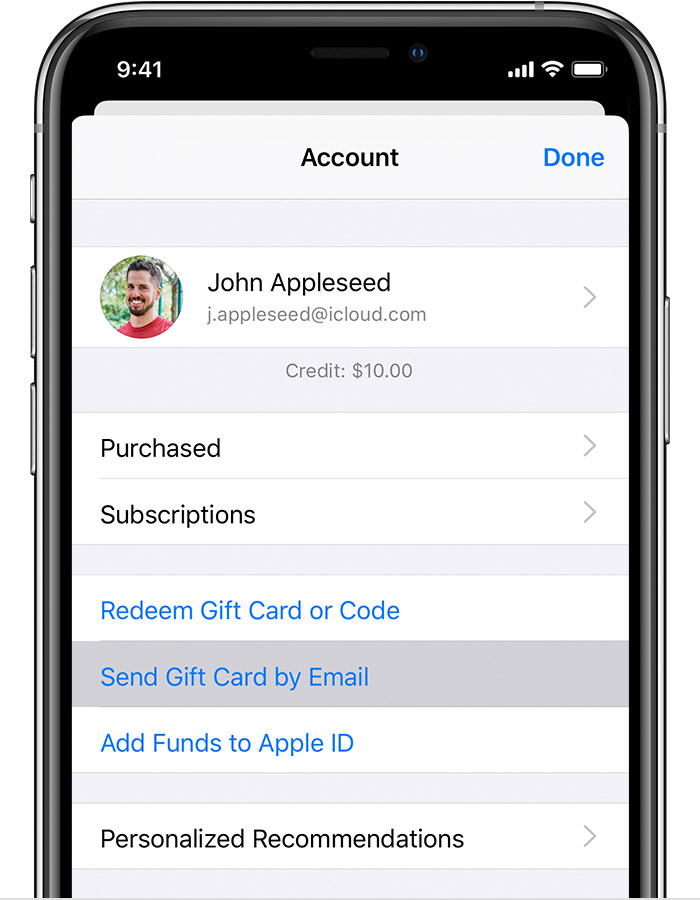
Enjoy your day!
Good afternoon JERNIGAD,
Welcome to the Apple Support Communities!
I understand you want to offer a means to subscribe to News+ as a gift for someone. The resource below explains how to send the gift by email so your friend can apply it to their Apple ID account to use it for the subscription.
Send a gift from the App Store, iTunes Store, Apple Books, and more
"You can send someone money as Apple ID credit so that they can get iCloud storage, pay for subscriptions like Apple Music, or buy something from the App Store, iTunes Store, or Apple Books.
Send Apple ID credit
When you send Apple ID credit, the recipient can use it to pay for iCloud storage, subscriptions like Apple Music, or items from the App Store, iTunes Store, or Apple Books.
Gift Apple ID credit from your iPhone, iPad, or iPod touch
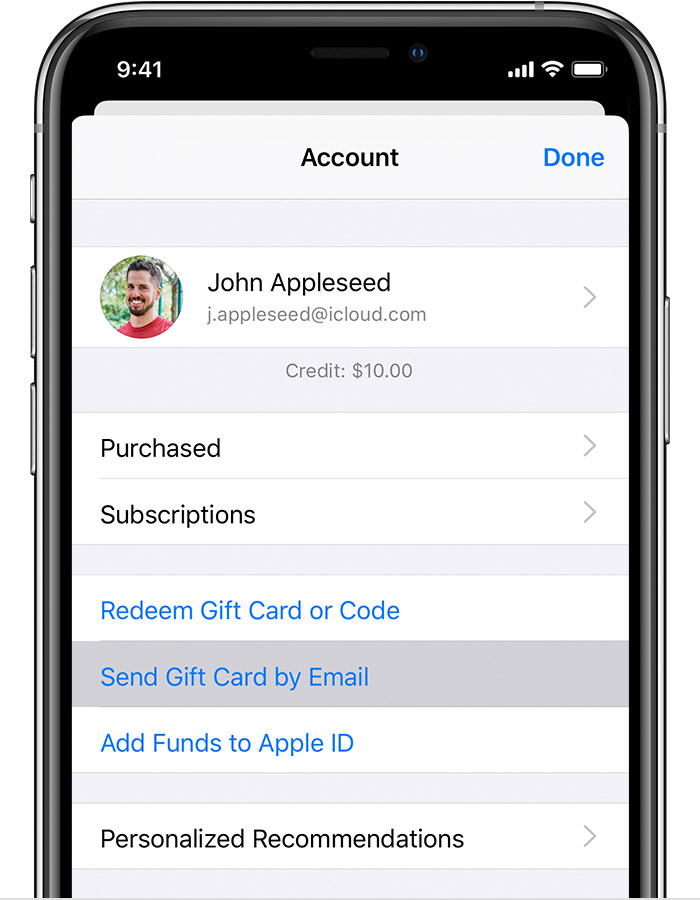
Enjoy your day!
How can you send this News+ as a gift to someone with an Apple computer?