I have the same issue, but in my case it's BenQ G2420HD monitor using 1920x1080 resolution.
The same issue was with Mac Mini 2012, but it was gone after reboot.
- I checked that monitor and HDMI cable works just fine with my notebook
- I checked that Mac Mini works just fine with other 4K monitor and other HDMI cable
IMO this issue comes with upgrade to Catalina.
Right after upgrade, starting from logo and progress bar displaying the screen had pink tint.
What I tried to do:
- Removed the BenQ display profile while connected to other monitor. Pink tint was gone from logo and progress bar displaying and login screen was also without pink tint, but since I login pink tint appear again. ***?
- Unplugged and plugged HDMI cable
- Rebooted the system, powered off monitor and Mac Mini for a long period
- Reseted NVRAM
- Tried wake up from sleep mode
- Tried to off monitor after 1/5/10/15 min without activity and wake up
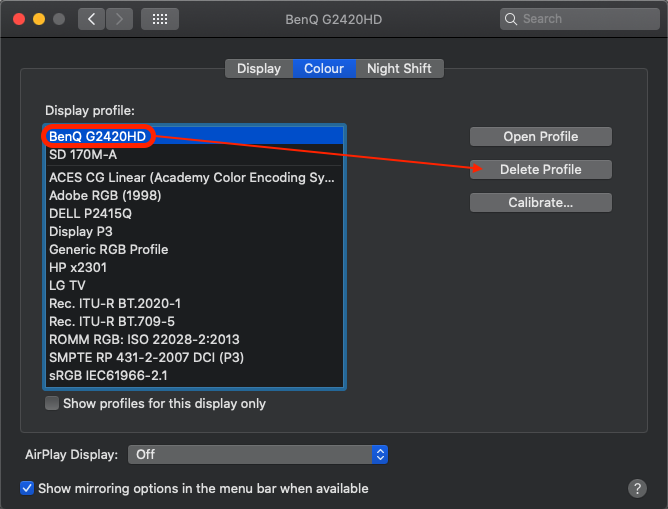
It seems like Apple forgot to add this point into release notes:
You should upgrade your monitor with upgrade to Catalina.
You may google a lot of problems that were met after upgrade to Catalina.
My upgrade to Mojave was not so good as well, I had to reinstall it in Recovery mode.
I never met such issues when Steve Jobs was alive.
Now I'll try to downgrade to Mojave and turn off checking of updates.
I guess if monitor issue will gone in Mojave it will be the best proof of issue in Catalina.