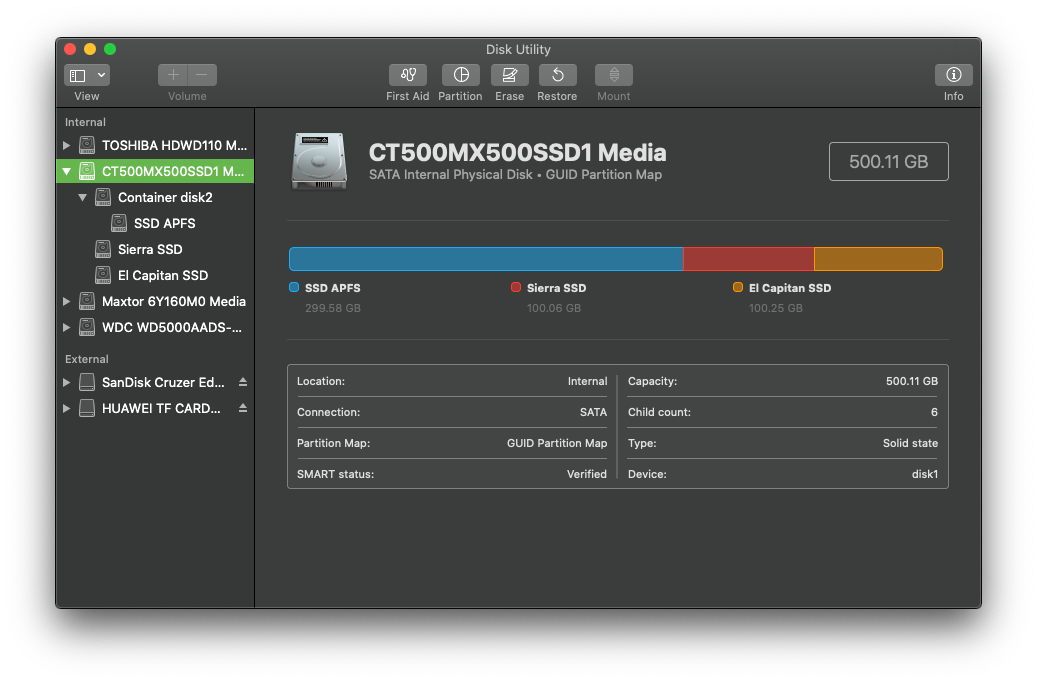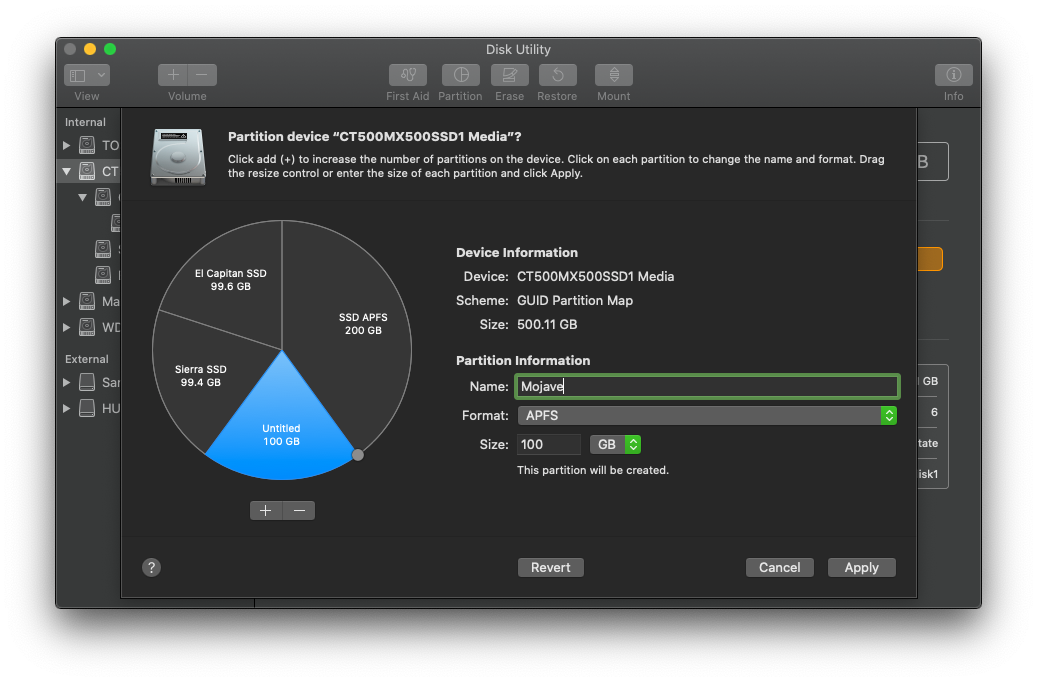Boot to your Recovery HD, so Restart your Mac and press and hold the Command and R keys.
When you are booted to your Recovery HD you should see the Utilities window, select Disk Utility.
Click on View in the menubar and select Show All Devices now select the Disk, not any of the indented
Volumes, see the screenshots below. Click on the Partition button, you will then see a 'pie chart' of your Disk.
Click on the + button and you will see a round handle on the circumference of the 'pie', you can move that
to increase or decrease the size of the partition so set as you like. On the right hand side give the new partition a name, make sure the format is APFS. Once you are absolutely certain click on Apply.