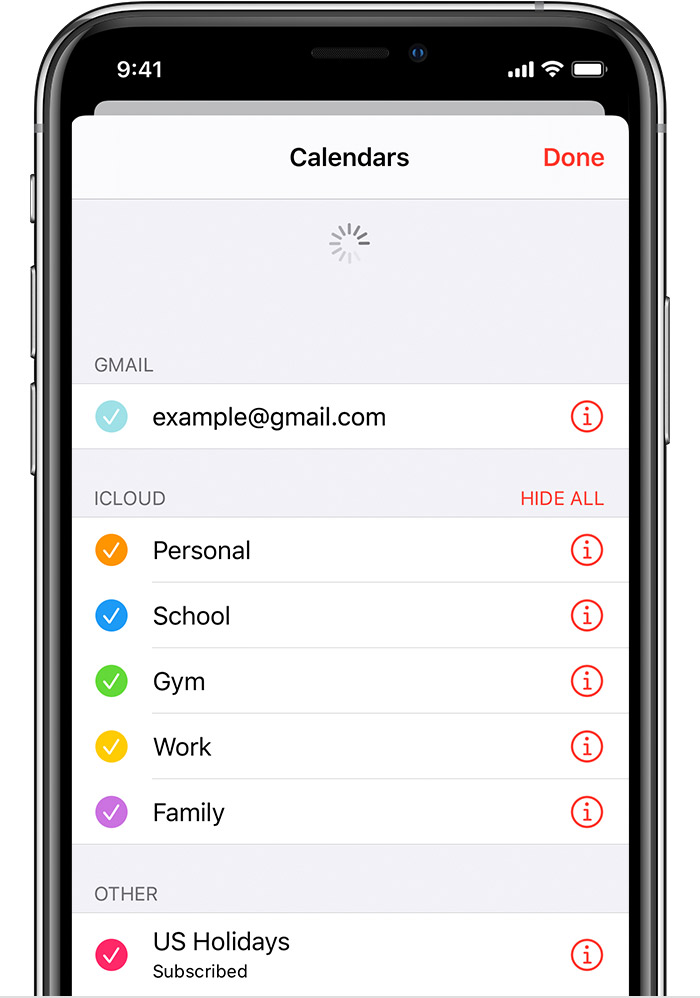Apple Watch Calendar not Syncing to Watch Face
Hi,
I have an apple watch and i'm using the modular face, and I keep my calendar in the middle of the modual. Normally I can see my calendar events displayed because I use Google Calendar, but I have my Apple Calendar synced to it. You will see I have it setup in the Watch app to display my Calendar, you'll see in my screenshot that my Calendar app has lots of events listed in it correctly, and then you'll see in my screenshot that my watch face shows I have zero calendar events today. I have checked and my watch has the latest software, and so does my phone, so I'm confused what is causing this!
Thanks for your help.
Suddenly late to all her meetings in Seattle,
Ashley
Apple Watch Series 2, watchOS 5