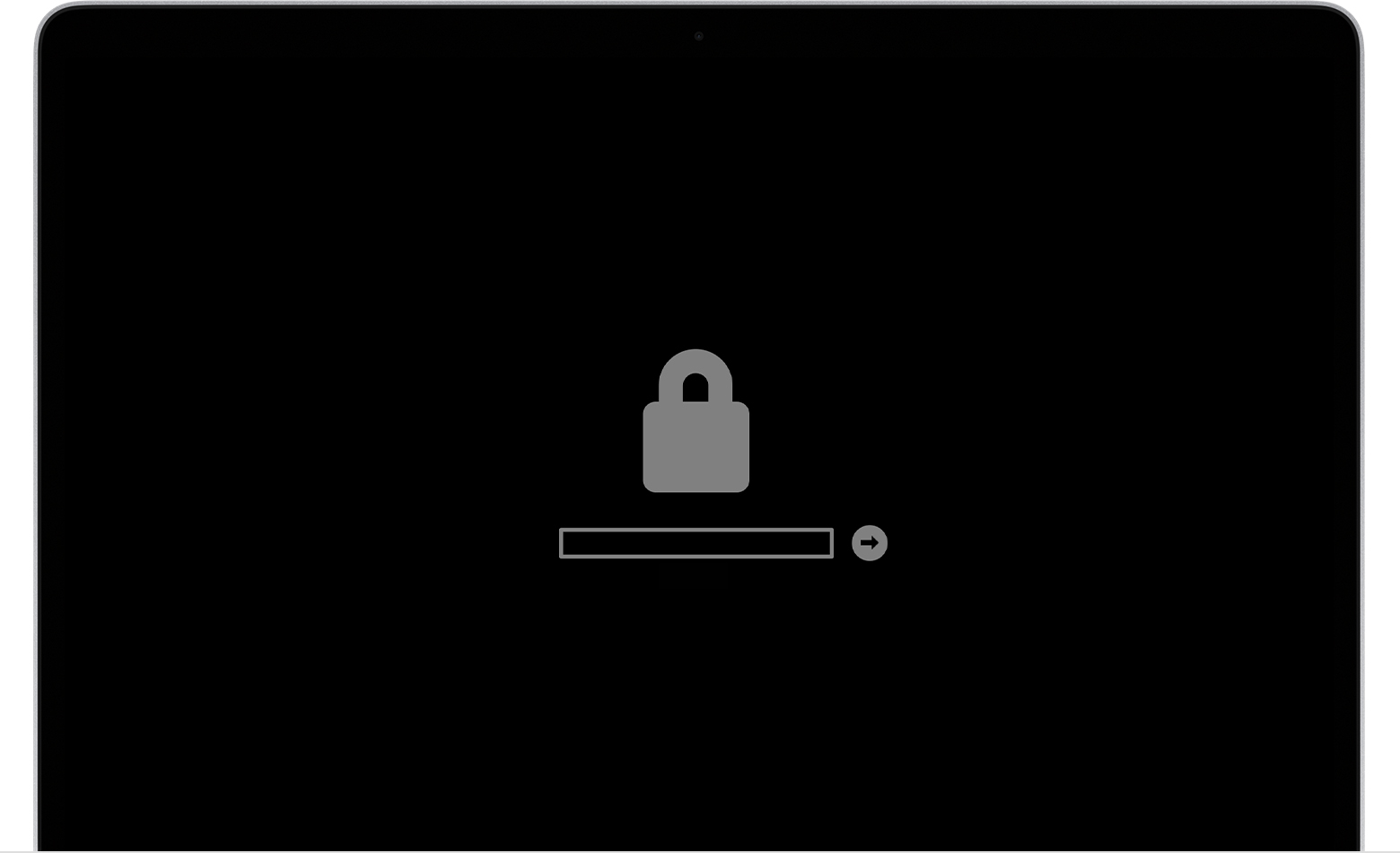Disk Password Issue after upgrade to Catalina,
I Upgrade to Catalina, everything was Fine, I rebooted the Mac, and now it is asking me for "Disk Password"
I Tried every password i have ever used, nothing is working,
it dose not want to go into the recovery mode that have the utilities,
the only thing i can do is "reset password", I did it, it went smooth, but still the password dose not work in the "Disk Password" page, what Do I do,
MacBook Pro Retina