Hi, leila207,
You should be able to add several audio tracks, one underneath the other, to play simultaneously.
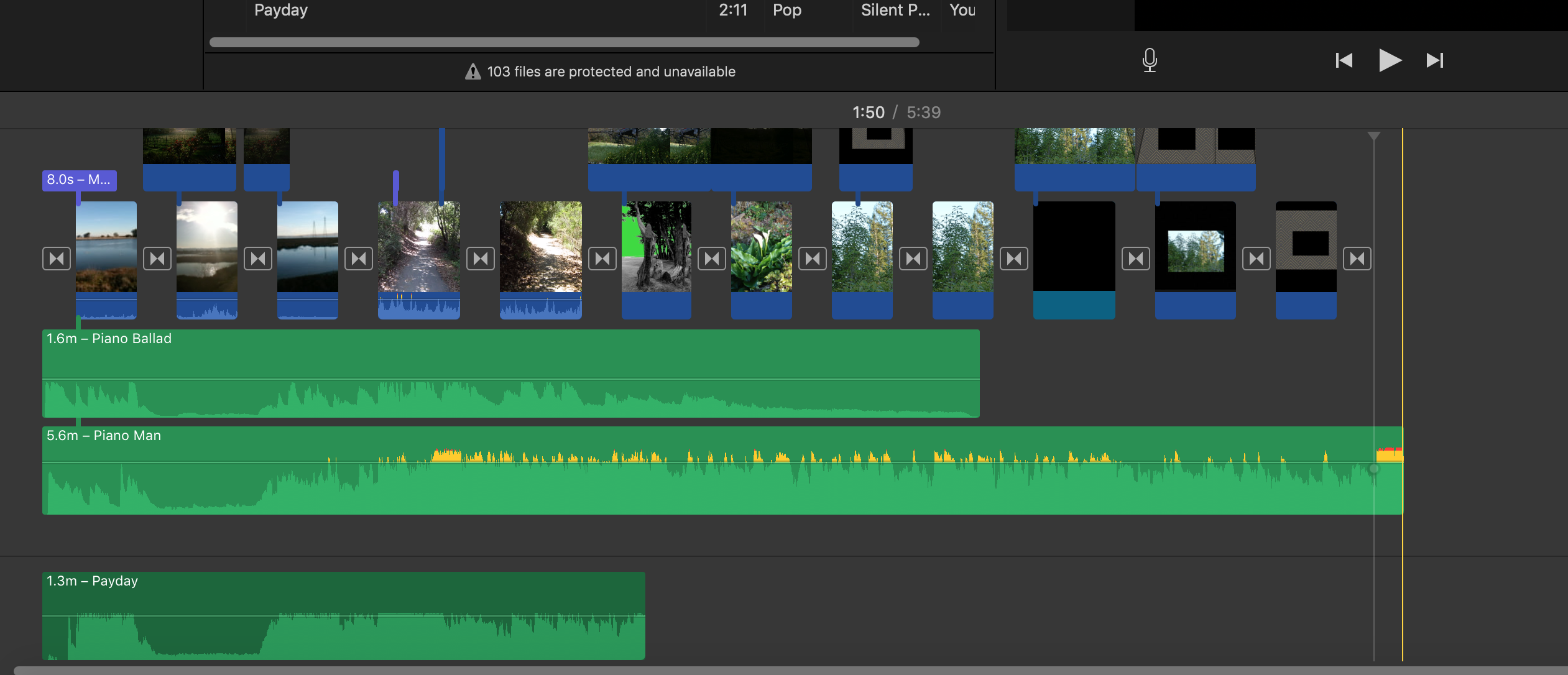
Perhaps it is just a matter of technique. Put your cursor on the gray edge between the timeline and the viewer screen and push up to give yourself more space below the timeline. Pull your second audio clip down firmly underneath the first audio clip and hold for a moment before releasing.
If still having problems, try opening iMovie while holding down the Option and Command keys and selecting to delete preferences in the box that appears. iMovie will open in a new library. Reopen your old library to get back to your projects. Now see if the issue is solved.
Also, possibly the issue is confined to just this one project. Try doing an Edit/Select All, Edit/Copy, of all the media in your project and Edit/Paste it into a newly created project. See if you can add the second audio clip in the new project.
If still no luck you can do a workaround. Share out your movie without adding the second audio clip. Then drag the shared out movie into a newly created project and add your second clip there.
-- Rich