Even if you don't have a current backup, there is a way, but it is a little convoluted. Here is how you could do it:
Make a Time machine backup now. It includes three major pieces:
1) Your Userid(s) and your files
2) Your added Applications
3) MacOS Catalina
You probably want the first two, but if you HAVE a backup (or preferably two) then you can ERASE your drive and install an older version of MacOS that will work.
The shaky part:
Apple has become a little cranky about exactly what you can install, but we know you can install the Shipped in the box version of MacOS, provided you have removed all traces of newer MacOS from your drive by erasing by immutable Device-name In Internet Recovery. Exactly what Apple will then allow you to upgrade to is the question that has not been fully tested.
Then use Setup assistant at first run, or Migration assistant later to bring over your Users&Files and added Added Applications form your backup:
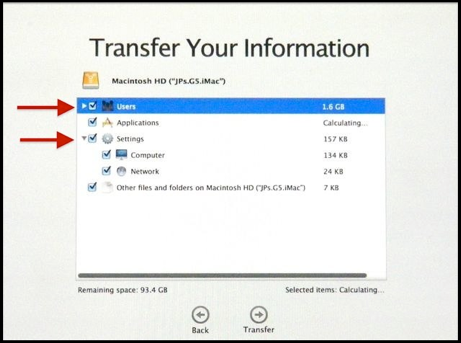
.