On my El Capitan system, the URL
https://apps.apple.com/us/app/microsoft-remote-desktop-8/id715768417?mt=12
actually opened the App Store with Microsoft Remote Desktop 8 ready to install
Also my Safari webpage had the following button
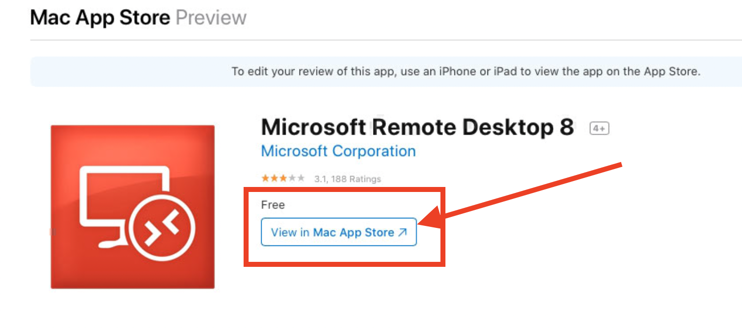
Again, this is from an El Capitan system.
If you are not seeing this, then I suggest you boot into Safe mode and try again while in Safe mode
Try booting into Safe mode
http://support.apple.com/kb/ht1564
This will not load any 3rd party additions, it will load some more conservative Apple drivers (may cause screen flicker), and it will clear some kernel caches (a cache is saved data in a form that can speed up a program, but is totally redundant to the original source, and thus can be safely cleared). Booting into Safe mode is just an experiment, but can frequently eliminate any 3rd party interference, or a cached item out-of-sync with the world. (Verify Safe mode via Applications -> Utilities -> System Information -> Software -> Boot Mode -> Safe vs Normal)