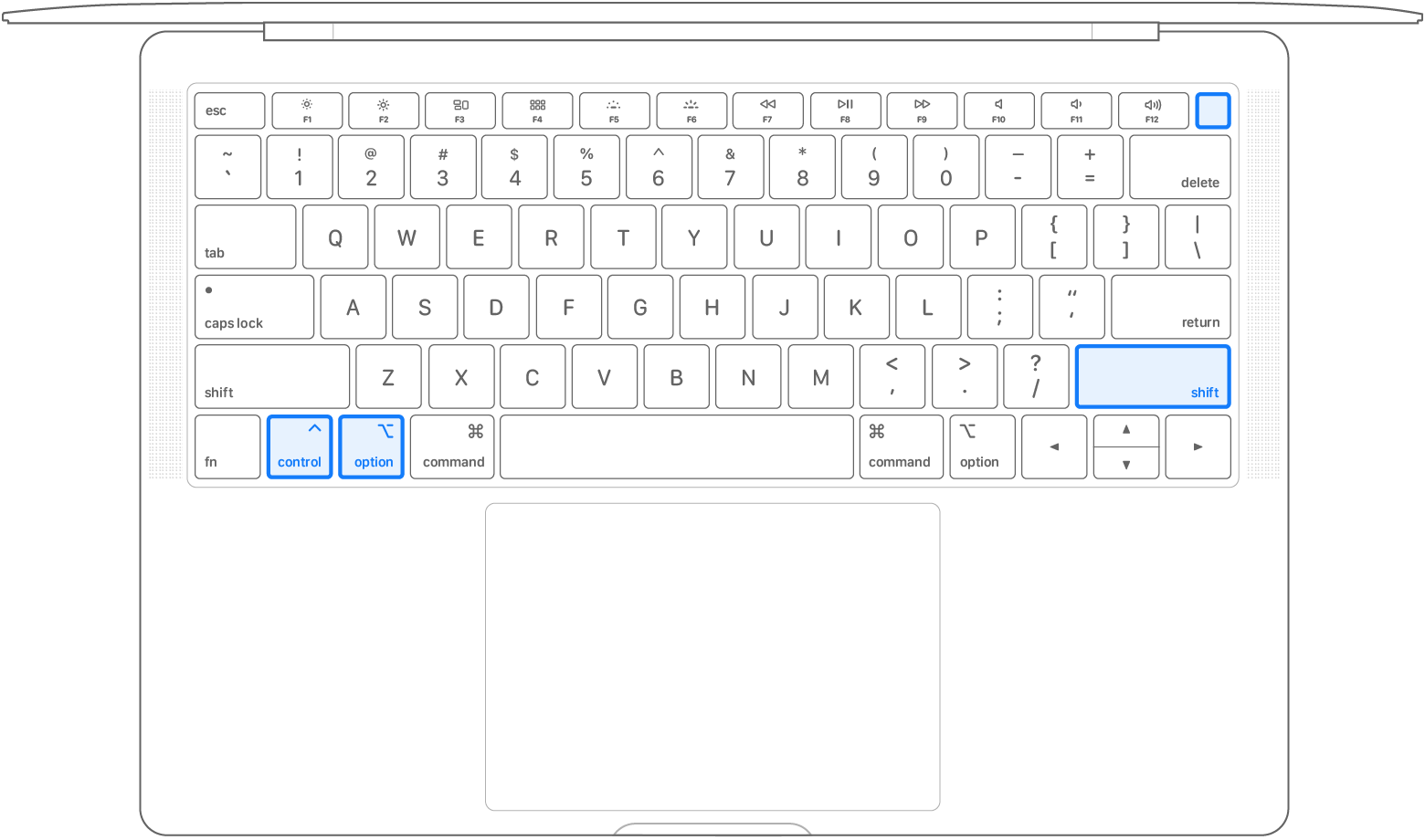Just wanted to chime in with my own experience. I just had to return a 16" MBP (every spec maxed out except storage) because of fan noise under extremely low load (generally under 5%), which is a shame because the performance of the machine was fantastic. But I can't justify owning a machine where having just a few programs opened when connected to external monitors meant the fans went to max (or nearly max) RPM. Tried an SMC reset and all of the usual things that get recommended, and nothing worked.
It seems silly to compare the performance to my comparatively underpowered 2015 13" MBP, but the exact same tasks performed on the 2015 were just as smooth and didn't elicit any fan noise. An example task I used to compare the two devices was:
- Connect to a single external monitor (1440p, MBP closed and lying flat on desk)
- Open ~10 browser tabs in Firefox, plus one YouTube video in 1440p resolution
- Open any other program (Xcode, Logic Pro X, Final Cut Pro X, etc)
During this task, my 2015 13" was dead silent, but my 2019 16" sounded like it was going to lift off of my desk. I get that the 16" is a lot more powerful, and I love that, but we're talking about pretty low CPU/GPU usage here.
On the other hand, the fan noise didn't get any worse when putting stress on the 16". When launching multiple VMs, opening several programs, and opening a ton of browser tabs/YT videos, the 16" continued to run perfectly (and loudly) but my 13" obviously couldn't handle that much pressure. So I appreciate the power/performance of the 16", but the fan noise/thermals definitely have an issue. I don't want to play russian roulette with such expensive devices, so I'm hopeful there's some sort of acknowledgement from Apple in the near future that warrants buying another machine soon.
As a side note, I also noticed extreme fan noise when downloading absolutely anything. If I downloaded the same 2GB file for both MBPs, the 16" would ramp the fans up very quickly, while my old 13" did not engage its fans at all.