Are you using the windows version airport utility?
Since you have access to device and device password does not work for disk access (I presume you set a separate one), just go to the disk tab in airport utility.. i will show you on the old Mac version that matches 5.1 windows.
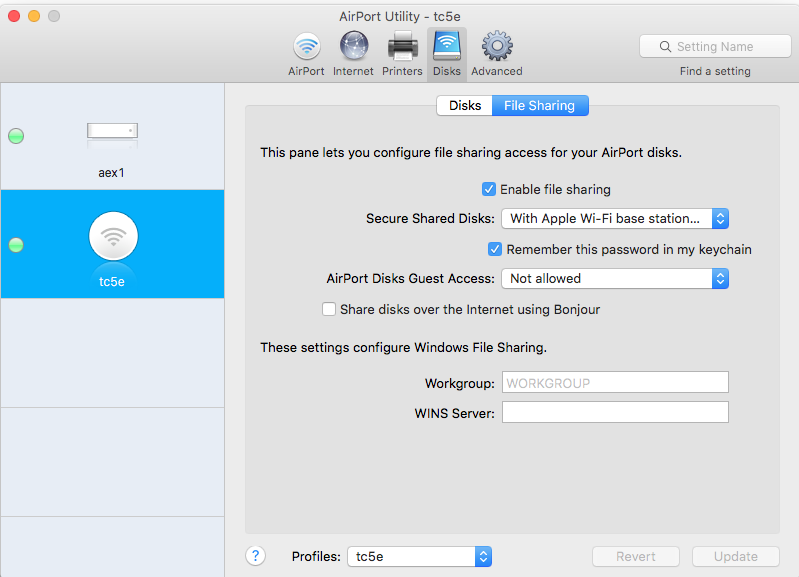
Simply change the password.. or use device password.. ie the Base Station Password.
Update and then you can access the disk.
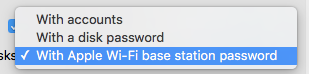
You did not use accounts did you??
BTW this is easy peasy in later Mac Airport Utility.
Just use show passwords.
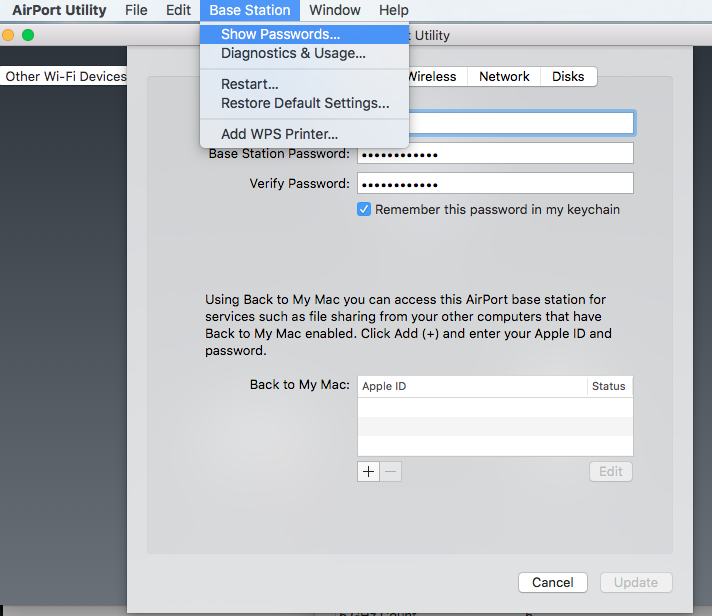
The iOS version also has password show
From my very ancient iphone 4.
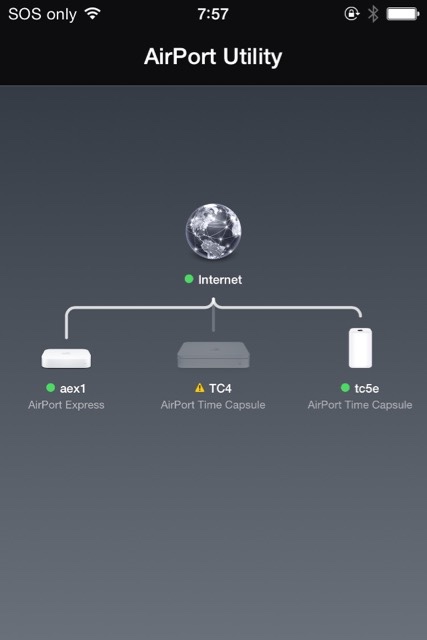
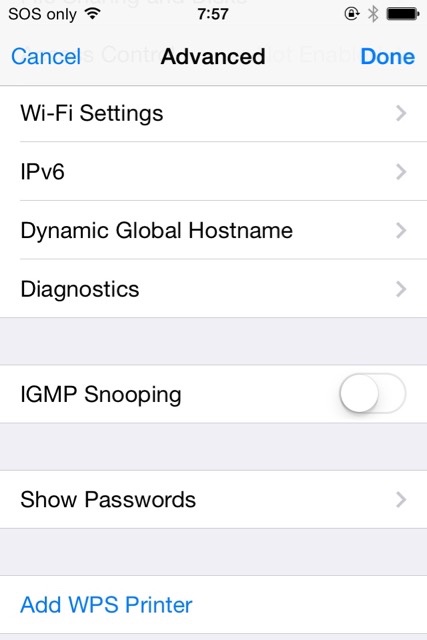
If you ever get stuck because you lost all passwords you can use soft reset. ie hold in reset for 1sec.. not too long or it will hard reset. Front LED will start blinking. All passwords are now reverted to default for 5min.. none on wireless .. public on device and disk?? I think.
Or just hard reset and redo the configuration.. no files are lost on the TC hard disk. A reset is only names and settings..