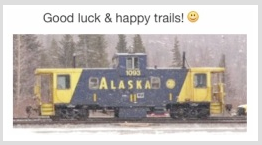The Best Buy store where you bought the MacBook Air may be best suited
to provide 'accessory' answers, and resolve issues regarding the purchase.
Generally, there are several Apple support articles ~ such as this, to help:
• Charge the MacBook Air battery - Apple Support
 https://support.apple.com/guide/macbook-air/charge-the-battery-apdbc13fd966/mac
https://support.apple.com/guide/macbook-air/charge-the-battery-apdbc13fd966/mac
"Charge the battery. Connect your MacBook Air to a power outlet using the included USB-C Charge Cable
and 30W USB-C Power Adapter. You can charge your MacBook Air using either of the Thunderbolt 3 ports
on your computer. The battery charges more quickly when the computer is off or in sleep."
You may need to rephrase the question to better detail the exact issue involved with MB/Air.