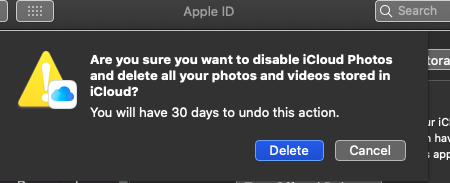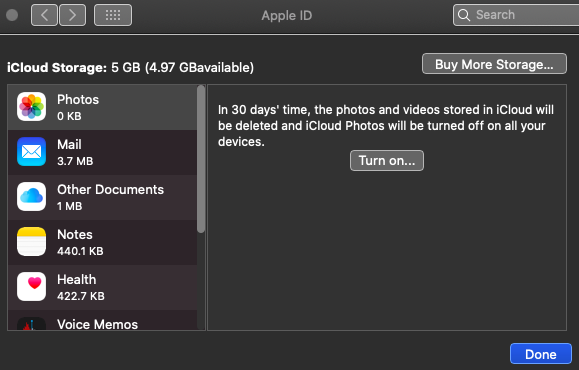Open system preferences in Mac and click on iCloud , on the bottom right corner click on manage .
Click on photos and turn off and delete .
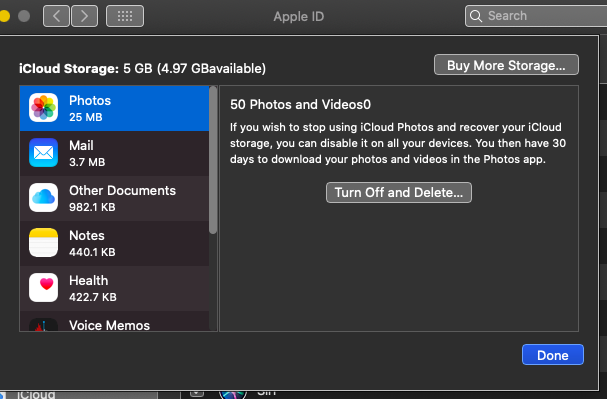
The photos will be deleted , a mail will be received immediately in IMAP account .
iCloud Photos has been disabled on all your devices and new photos and videos are no longer uploading to iCloud.
There are currently 50 photos and 0 videos in your iCloud Photos
Original format, full resolution versions of your photos and videos are not stored on your devices. You must download your full resolution photos and videos to at least one device before they are deleted from iCloud Photos in 30 days.
To download your photos and videos to an iPhone, iPad or iPod touch with iOS 8 or later:
1. Connect to a power source and Wi-Fi.
2. Go to settings, tap on your account, tap iCloud, and then select Photos.
3. Tap Download and Keep Originals.
If your library exceeds the storage space available on your device, you can download your photos and videos to your Mac or PC from iCloud.com.
If you do not want iCloud Photos turned off, you can turn it right back on your iOS device:
1. Go to Settings and tap iCloud.
2. Select Storage and tap Manage Storage.
3. Select iCloud Photos and Undo Delete.
Your profile shows you are using 10.14.6 , but in Mac OS catalina 10.15.2 mail will also be received , it can be directly turned on .