Hi SCL,
Numbers will fill sequential dates, or an arithmetic sequence of dates (every second or every third, etc) requiring only the first date
or the first and second dates in the series to be entered. The rest get filled automatically when you select the first (for a fill stepping the dates by one day) or the first two (for a series stepping the dates by the difference between the two 'seed' dates.
For the case you describe, you'll need a formula or a script.
Using a formula to fill column A, starting at A2, with the workdays and exclude the weekends (Saturday and Sunday, you could do the following:
- Enter the starting date in A2
- in cell A3, type = to open the formula editor, then enter this formula:
IF(WEEKDAY(A2,1)=6,A2+3,A2+1)
- Fill the formula down the column ad many rows as you need.
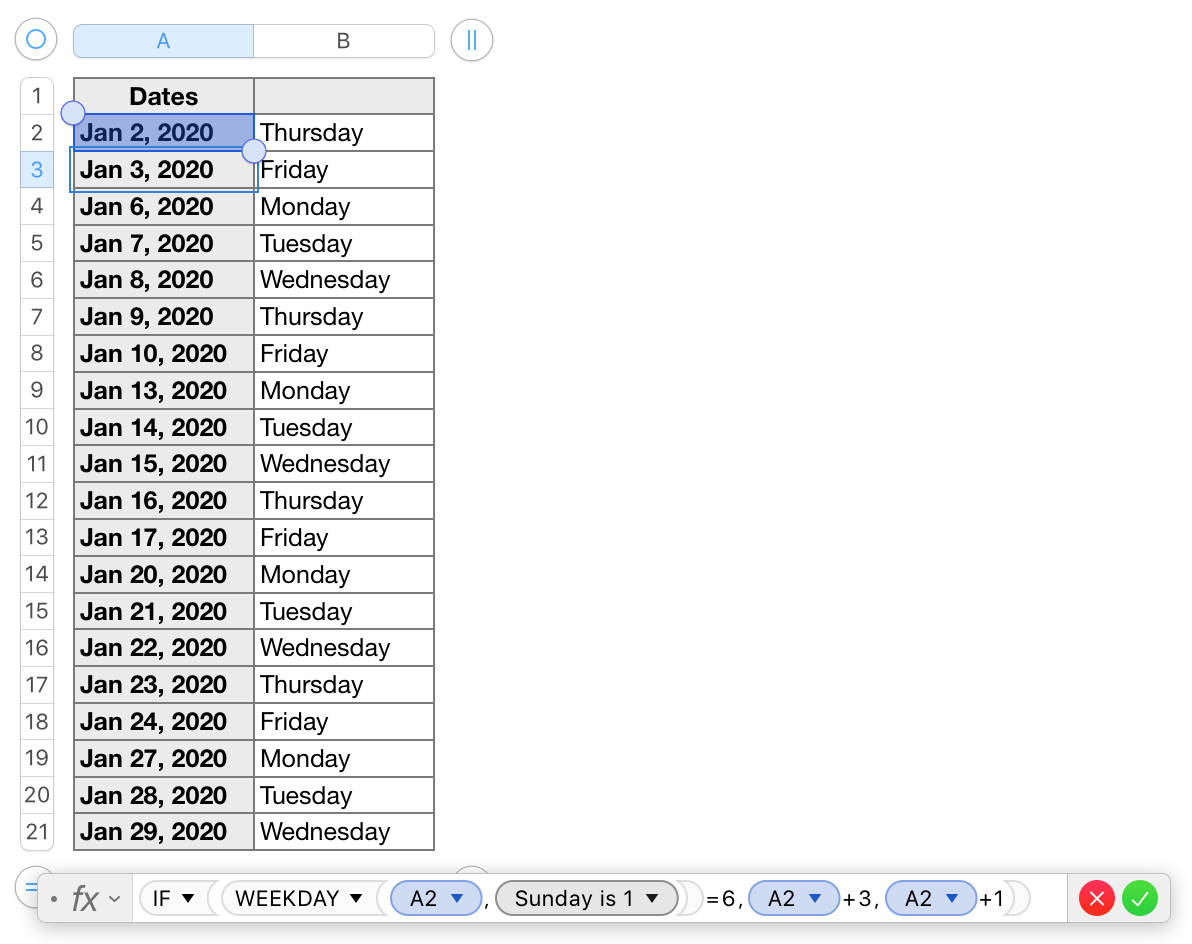
In the example, column B contains a formula that returns the DAYNAME of each date in the list in column A. This is included only to illustrate the results from the formula in column A.
Regards,
Barry