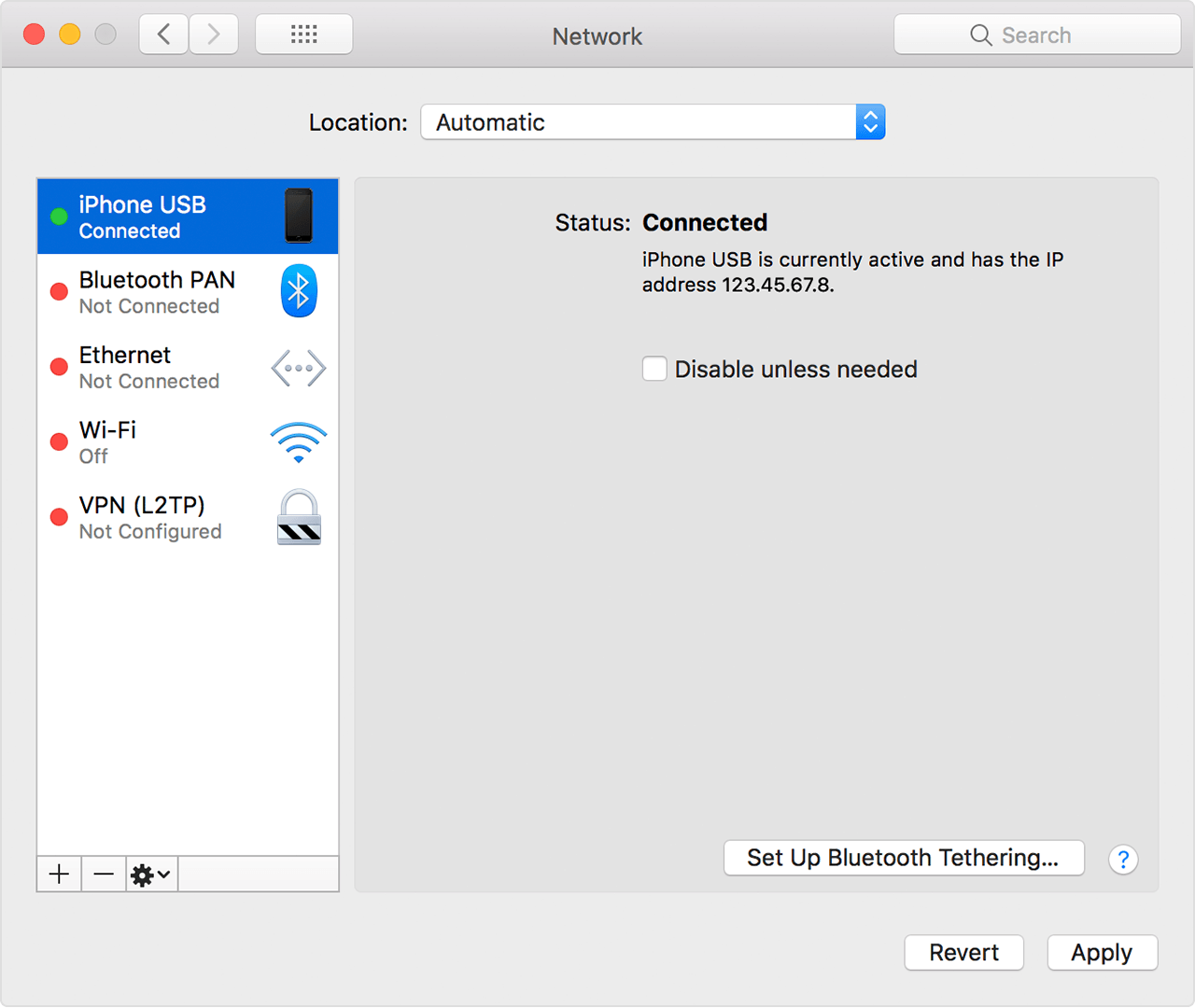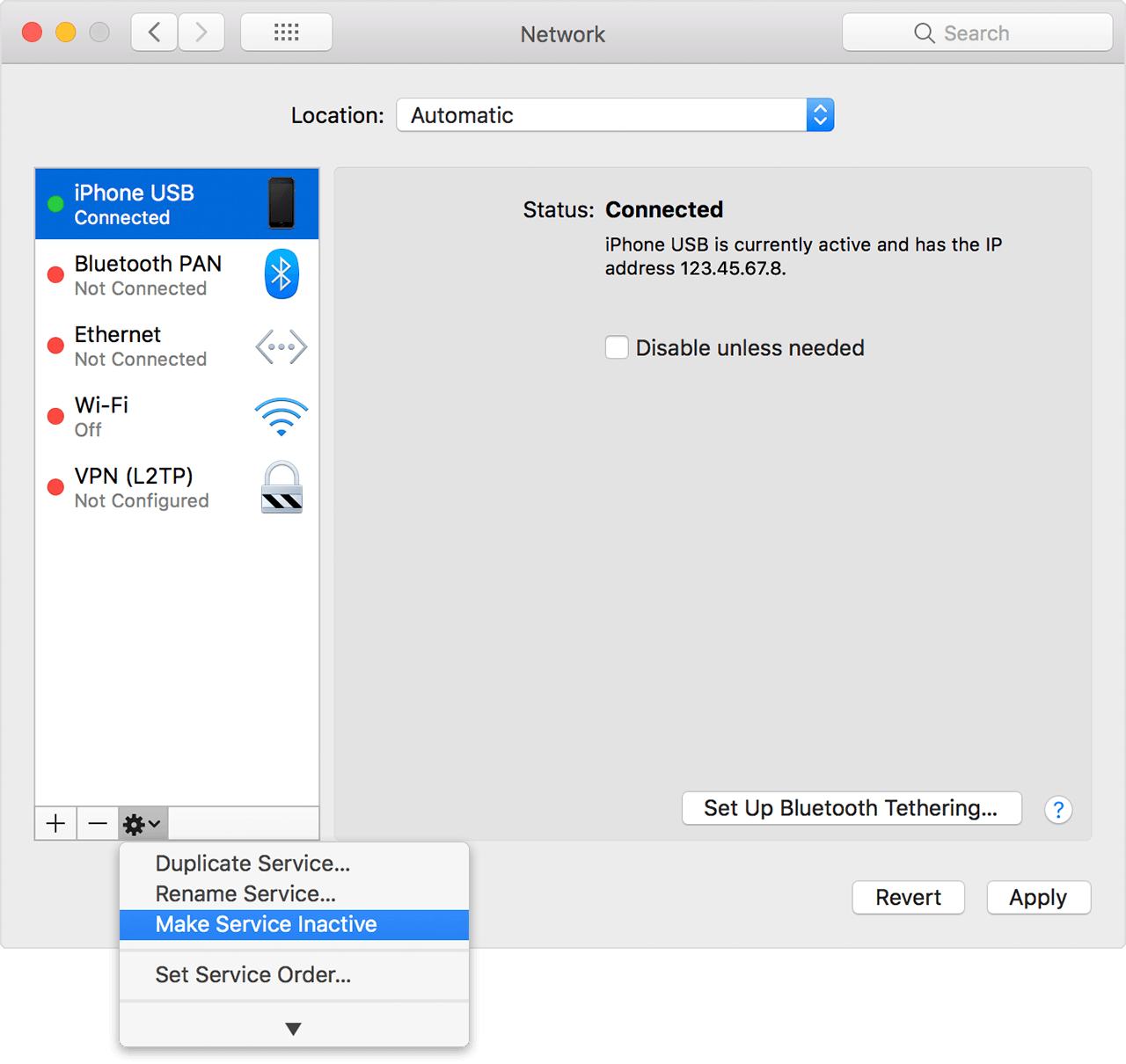iPhone Hotspot works on all computers except my MacBook Pro
I have an iPhone 11. I can use the hotspot and get an internet connection on my wife's MacBook and also my work pc laptop. However, on my MacBook Pro, even though I can easily connect to the hotspot, there's no internet connection. I went to a local service center and they instantly connected to my hotspot with internet over a fast LTE connection. They told me to reset my network settings and restart my computer. However, after doing both things, and also "forgetting" the previous connection, it still doesn't work. What can I do? Everything is updated with the latest software.
MacBook Pro 13", macOS 10.12