I solved this problem for myself!
Some of my font files inside my packaged InDesign folder in the Document Fonts sub-folder were locked. That was the problem. I right-clicked each one, selected Get Info, and unchecked the Locked checkbox. Problem solved.
I found this out by trying to compress the other files and sub-folders inside and they all compressed into zip files just fine. Except the Document Fonts folder. I looked inside to see why, and I noticed one of the font families has EXTREMELY TINY lock icons on them. Unlocking them was as easy as unchecking that box in Get Info. Bingo bango, the whole thing zips right up now.
I hope that helps you!

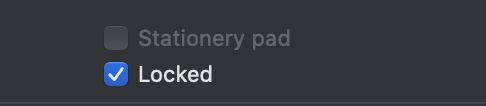
I'm on a macOS Catalina 10.15.3, Macbook Pro (15 inch, 2017).