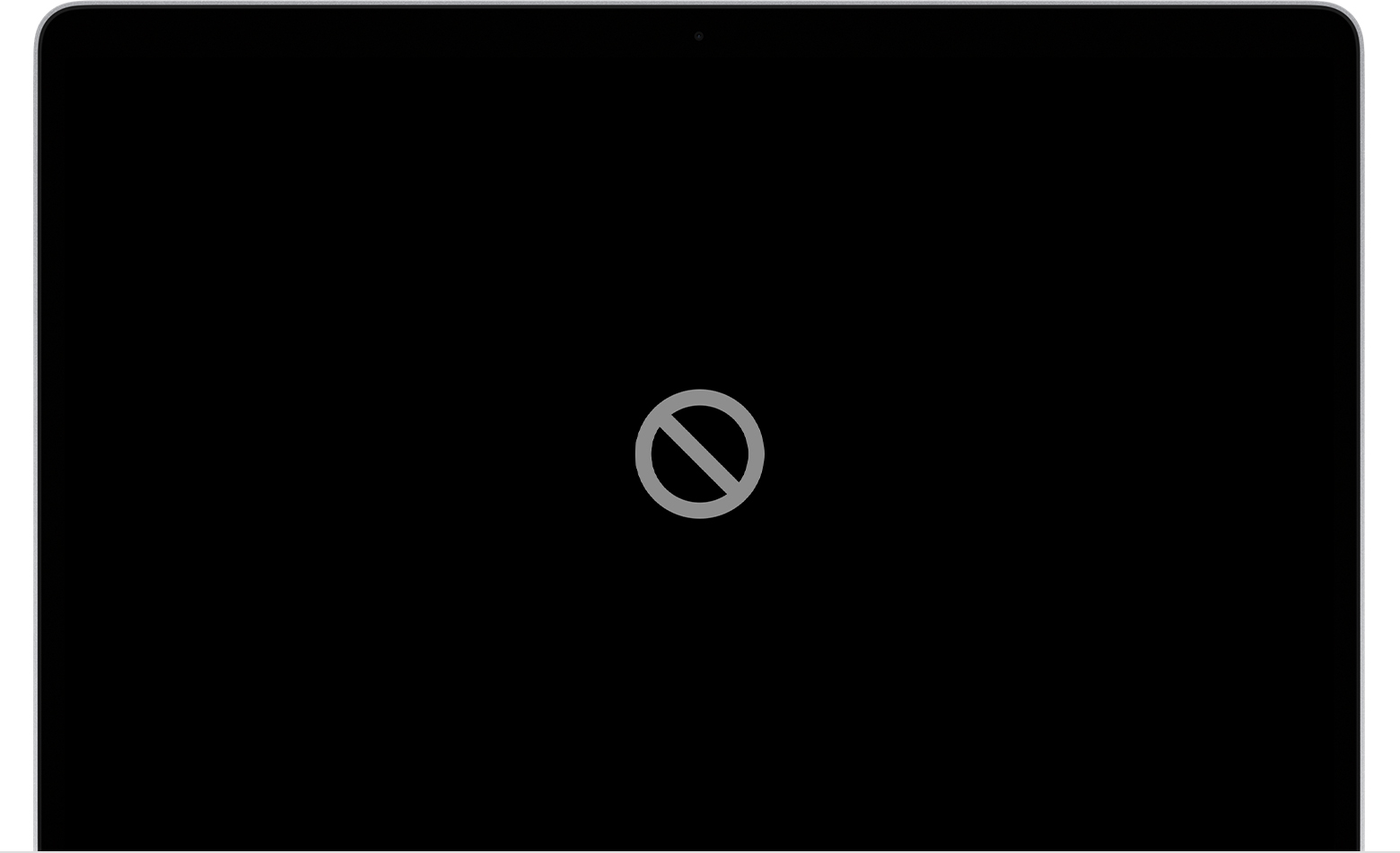MacBook Pro 2012 13" Prohibitory symbol after format | Unbootable?
I have the Prohibitory symbol, I accessed the disk utility through 'command+R' I tried to back up my data on an external hard drive via USB. I created a image on the formatted hard drive that was larger than the internal hard drive. I then proceeded to restore/backup by selecting the internal disk as source and NOT the .dmg but the image file as the source. After multiple errors 254 and trying to verify and repair disk I decided to simply format everything and install a new OS X.
I go through internet recovery mode access disk utility (cmd+R) and format the disk (a number of times now) and install the newest OS. I wait for the restart and I still get the Prohibitory symbol. I have tried to verify and repair the disk, it displays that not all information can be given. Sometimes the verify/repair does not display any error message after format so I proceed with installing the new OS X. Still get a Prohibitory symbol. Do i change the format type from 'MAC OS Extended Journaled to MS-DOS'?
I'm starting to believe that it is the HDD cable, perhaps even the HDD. I have opened the macbook and made sure that the HDD cable was secure. The macbook has not had any issues with the HDD or Prohibitory symbol in the past. I only changed the battery about a year ago. Anyhow I believe the system simply does not recognize the (unmounted) disk, as one time the internal HDD did not display in the disk utility. The only thing present was the Base OS drive (unbootable)
Any and all info would be appreciated!
MacBook Pro 13", macOS 10.14