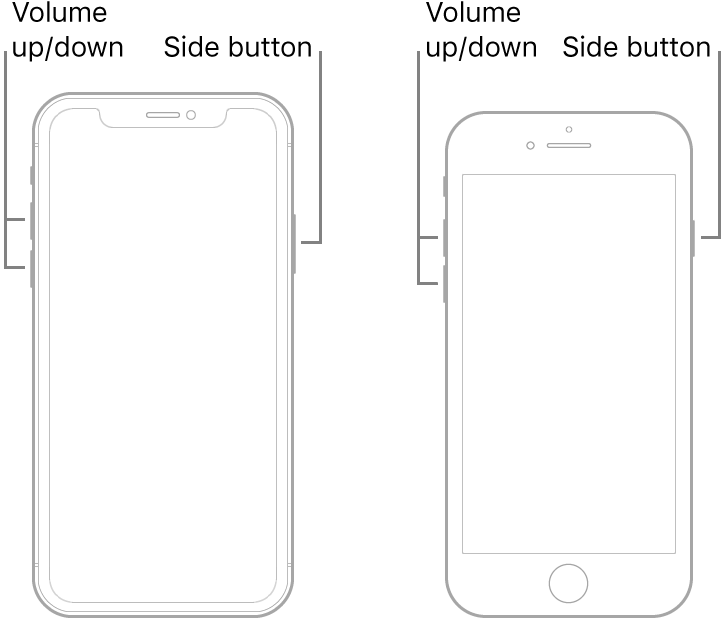Hello Samr1993xo.
Thanks for reaching out to Apple Support Communities.
I see from the screenshot that your iPhone XS Max is unresponsive when attempting to tap the screen. I know how important it is to have a working iPhone, and I will be glad to assist.
Try the following steps to force restart your iPhone XS Max:
Force restart iPhone
"Force restart iPhone X and later, iPhone 8, or iPhone 8 Plus
- Press and quickly release the volume up button.
- Press and quickly release the volume down button.
- Press and hold the side button.
- When the Apple logo appears, release the button.
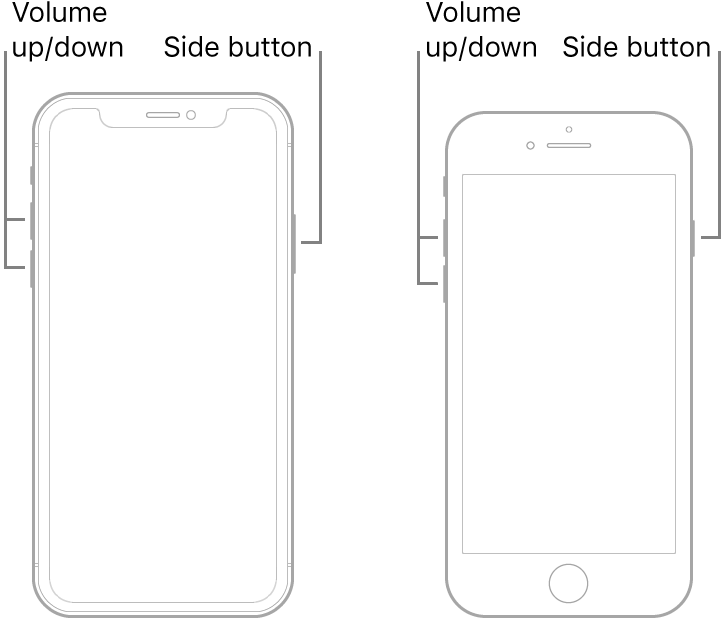
Note: If iPhone still doesn’t turn on, or if it gets stuck during start up, see the Apple Support article If your iPhone, iPad, or iPod touch won’t turn on or is frozen."
If these steps don't resolve the issue, please contact Apple Support:
Contact Apple for support and service
Cheers.