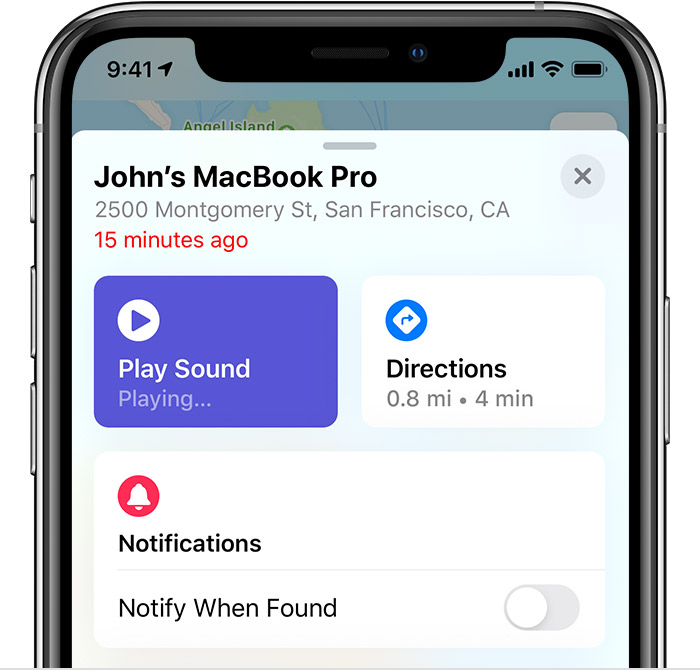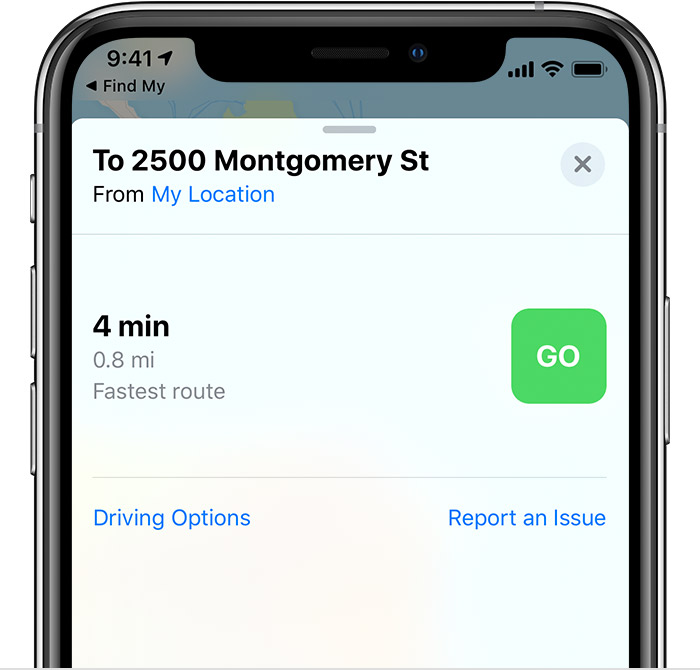Find a missing device
If you turn on Find My [device] before your device goes missing, you can use Find My to get it back, even if your device is hidden under a chair cushion, in another room, or somewhere across town. If Offline Finding is on, you can also find a device that's not connected to a network.
See it on the map

- Open the Find My app.
- Choose the Devices tab.
- Select the device to see its location on the map. If you belong to a Family Sharing group, you can see the devices in your group.
Play a sound
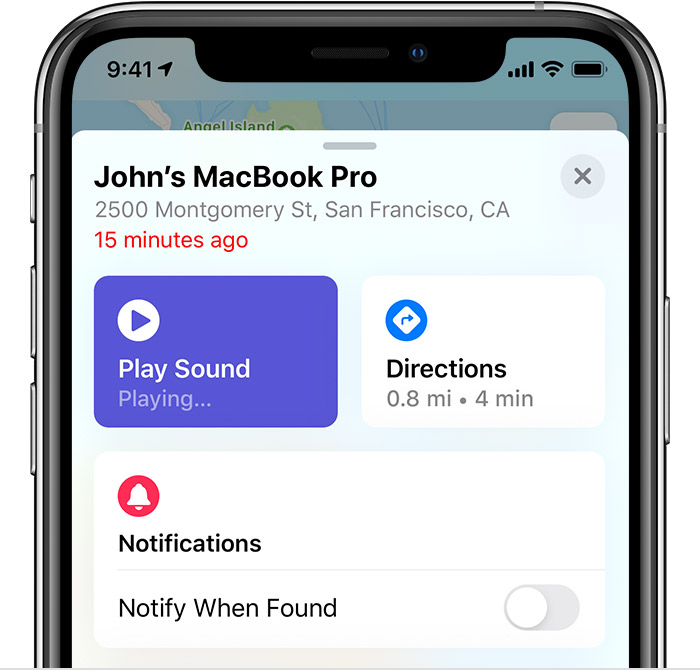
- Open the Find My app.
- Choose the Devices tab.
- Select your missing device, then choose Play Sound. If your device is offline, it won't play a sound until it connects to a network.
Get directions
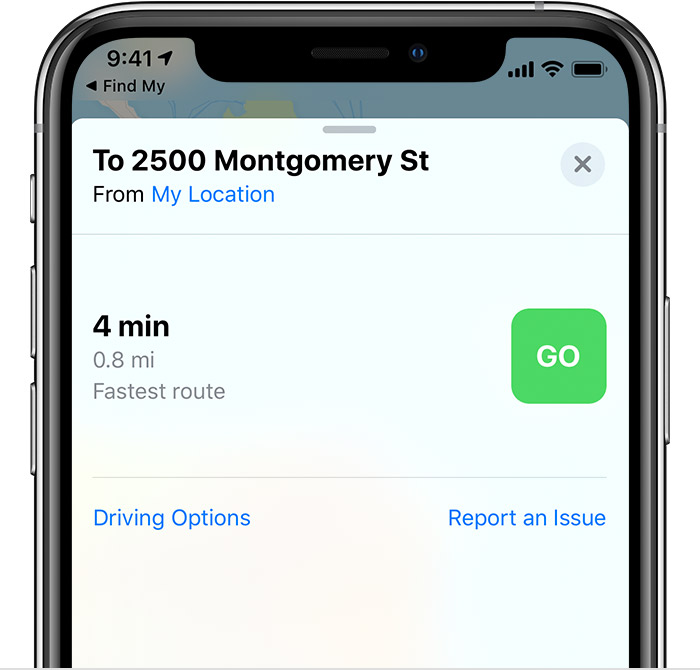
- Open the Find My app.
- Choose the Devices tab.
- Select your missing device, then choose Directions to open its location in Maps.

If you don't have access to an iPhone, iPad, or iPod touch with Find My, you can locate a missing device from iCloud.com.