3 post in sequest. Post 1.
Thank you Tom very much.
- I downloaded the keyboard from page: http://mongoliankeyboardformac.blogspot.com/, the link being under title: Mongolian Keyboard Layout with Copy-Paste for Mac Apple
- renamed my catalina default Mongolian keyboard 3 files:
- -install.rtf
-Mongolian.icns
-Mongolian.keylayout
4.pasted 2 files downloaded from above webpage, to the recommended folder.
5.restarted macbook.
Now I got TWO Mongolian keyboards though I thought I'd have one just installed. Anyway. One with icon MO (Catalina default), one with Mongolian flag (downloaded from above link, hereafter named FLAG version.)
FLAG version:
Pro: Copy, cut, paste shortcut WORKS!!! It looks like I had this keyboard before Catalina, during Mojave (?, if I remember correctly).
Con: The problem is the top second row is arranged differently than windows pc notebooks. As Mongolian has 35 letters vs english 26, dot and comma never had room in keyboard like for english/latin based type writers for any notebook mac and pc. And these got to be relegated to numbers section (top second row). While typing mongolian text, every time you need to type dot or comma, you are required to click with shift+6, shift +8. No sentence goes without dots or commas. To type correctly you gotta keep pounding Shift, shift, shift. You are now in stone age speed.
Or if you type like on any other computer, your mongolian sentences end up with numbers inserted in sentences and between sentences like unwanted lice. Whole paragraphs got to be cleaned.
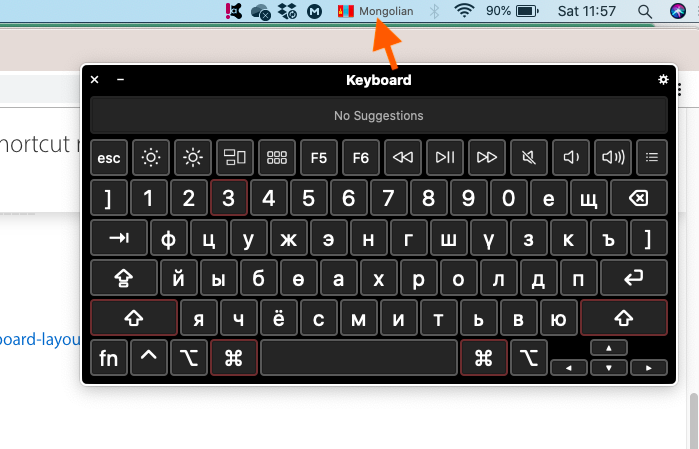
continued below...