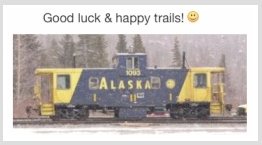You could try re-start in Safe mode as test (login to access) and run in safe.
• Use Safe mode to isolate issues with your Mac - Apple Support
https://support.apple.com/en-us/HT201262
At some point there may be a need to determine if there may be 'hardware
failure' behind an appearance of this behavior. (Restart normally to exit Safe.)
May help to also note the build year version of this 'macbook' since there
are several different build models that use similar names; they're not alike.
Also the mac could be started into macOS Recovery, maybe access 'macOS Utilities'
to see about repair.. Or a system re-install may help. Depending on what's involved.
• How to reinstall macOS from macOS Recovery - Apple Support
https://support.apple.com/en-us/HT204904
An appointment for hardware inspection or other checks/testing could be set.
• Genius Bar Reservation and Apple Support Options - Apple
https://www.apple.com/retail/geniusbar/