The RAM door in a 27 inch 2012 iMac is on the case back behind the stand, not in the vent areas. A 21.5-inch 2012 iMac does not have a RAM door. If you are not sure of the screen size, do "About this Mac..." from your Apple menu to find your screen size under "Sub-model.":
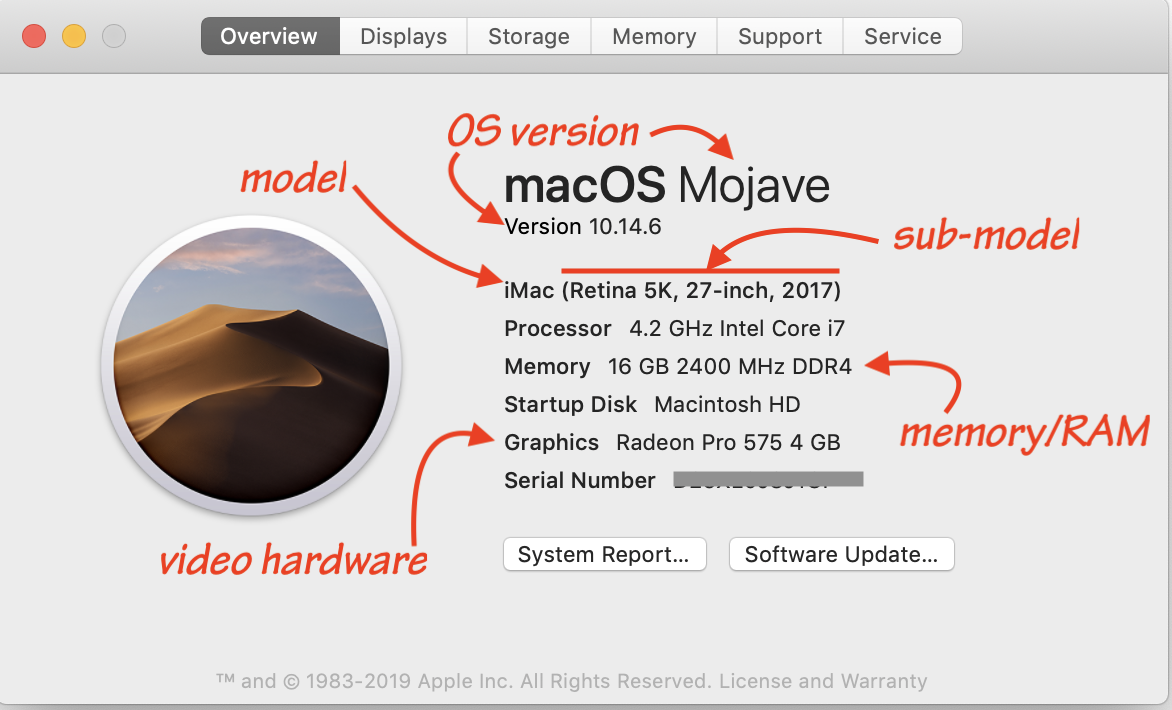
The intake vents are along the bottom of edge of the case facing your desk surface.

Those need a check for dust/lint. Also make sure nothing is between the bottom edge of the case and the desk. The computer needs every bit of the 2.5 inches of clearance for effective cooling.
Overheating issues can be software-related. Please see this Apple article on using Activity Monitor:
See how apps affect Mac performance, battery runtime, temperature, and fan activity - Apple Support
Note that Step 1 is vitally important to getting useful results.
Activity Monitor's display is dynamic, changing every few seconds, so you need to watch the display for 20-30 seconds to see any potential suspects.