When a Mac and other apple devices are signed in with same Apple ID and password on the same network , if you open system preferences > iCloud and uncheck the box of iCloud Drive a pop up window appears , showing to keep a copy of documents , and remove from the Mac .
( a ) if you had clicked on keep a copy , they will be archived in home folder that can be viewed by clicking on finder in the dock , take cursor on top menu bar > Go > Home > your user name > iCloud Drive ( Archive ) .
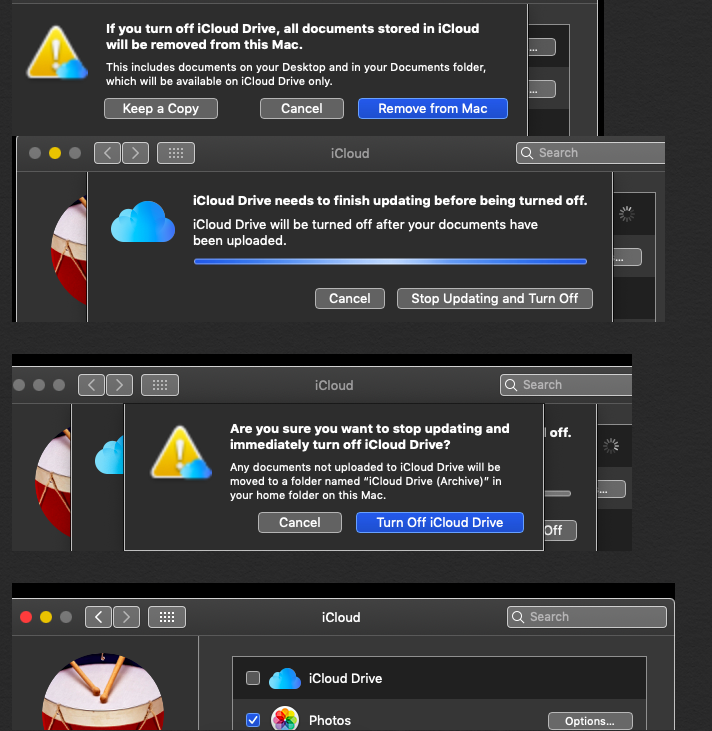
Apply the above method in primary iMac , go to secondary Mac , the documents will take time to sync or if they are completely synced with high network speed drag and drop the desired documents in some other folders see the last paragraph of the article https://support.apple.com/en-gb/guide/mac-help/mchl1a02d711/10.14/mac/10.14
- On your Mac, drag items from iCloud drive to another folder in the Finder sidebar or on the desktop, such as Downloads, Movies, Music and Pictures.
- The items are copied to your Mac and removed from iCloud Drive on all your devices set up for iCloud. If you change your mind, you can drag items back to iCloud Drive.
The original documents ( as you are dragging and dropping few of documents and not all of them ) will also be removed from primary iMac , but archived in its home folder , you can safely delete the documents from finder > documents - from the secondary Mac .