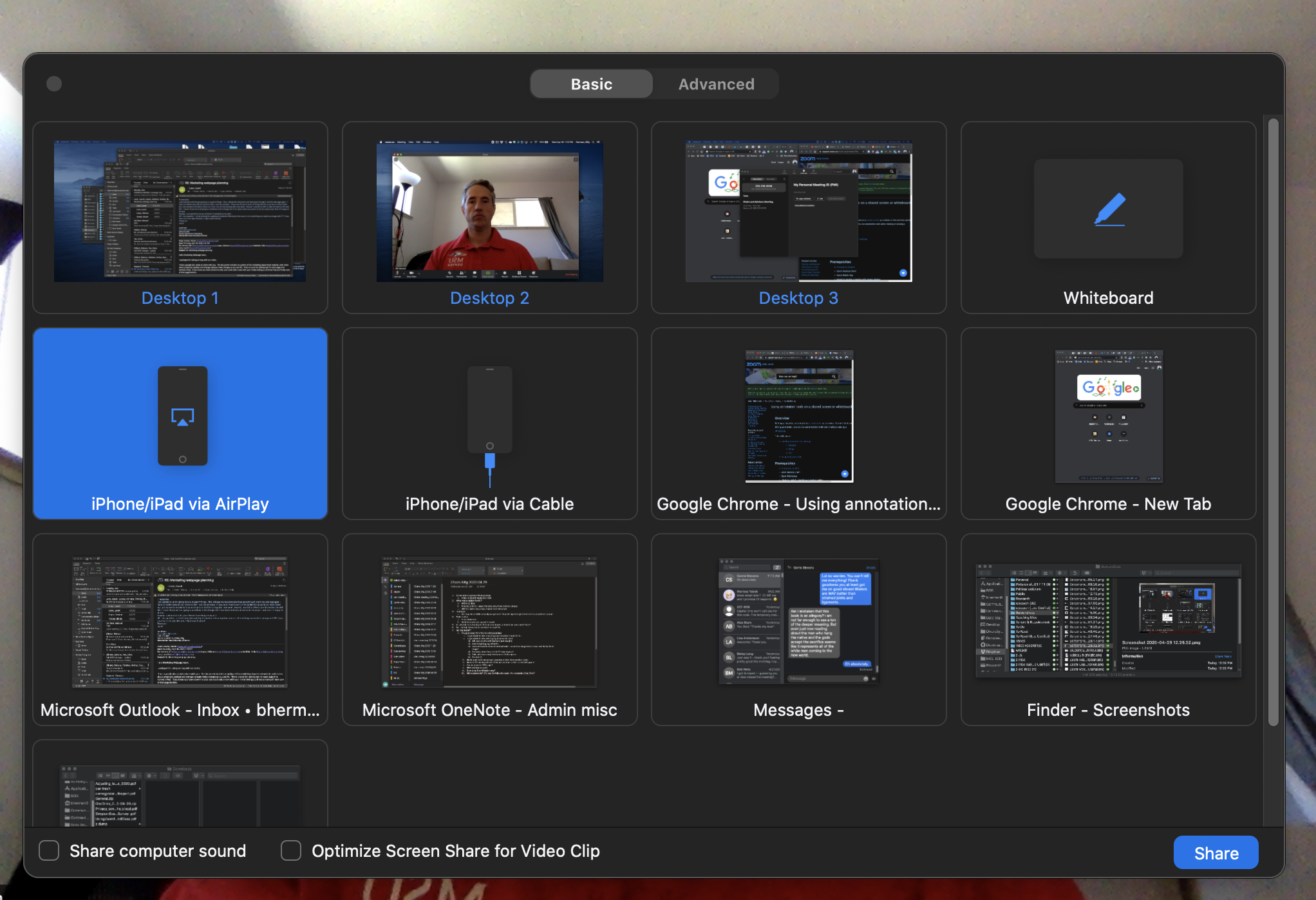Doing it via Sidecar was my first instinct too, but it's pretty kludgy. Doing it like bumbleben suggests would work better. (You could sign in to Zoom on both devices and share content from either.)
Even better, though, Zoom should allow you to share your iPhone/iPad via AirPlay or via cable, as shown in this screenshot. I've done this and it works splendidly.
Then you can just draw in your favorite iPad drawing app (OneNote, Notability, whatever) and it just shows up for your viewers. Lag is maybe 1 second, so just focus on your iPad while drawing; THAT is still effectively real-time. Plus, unlike the Zoom whiteboard, you can save the drawings to distribute to attendees/students.
Happy teaching!