without seeing your workflow it's almost impossible to tell.
One thing to be aware of, though, is that the 'Filter Finder Items' action is additive - that is, if you have a workflow that looks like:
Get Specified Folder
|
V
Get Folder Contents
|
V
Filter Finder Items
|
V
Move Finder Items
|
V
Filter Finder Items
|
V
...
The second 'Filter Finder Items will work on the result of the previous step - in other words it will try to search within the subset of files identified by the previous 'Filter Finder Items' step.
This linear flow is an inherent flaw in Automator.
There are a couple of workarounds. The easiest is to store the top-level folder in a variable, and use that variable as the input to the Filter Finder Items:
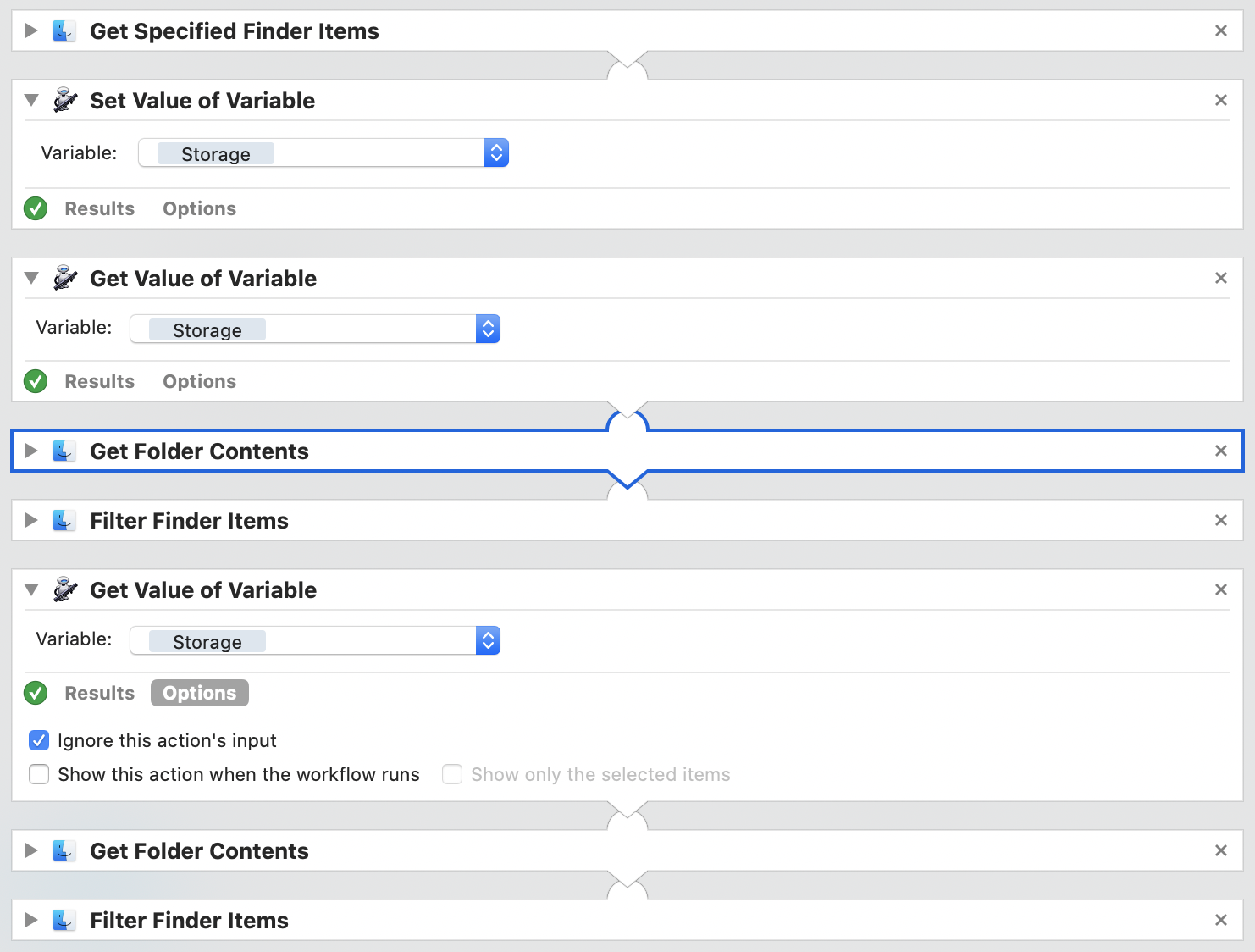
In this model the folder is identified and put into a variable called 'Storage'.
Then the variable is used as the input to subsequent 'Get Folder Contents' and 'Filter Folder Items' actions.
Note also that the 'Get Value of Variable' option has the 'Ignore this action's input' option enabled. This is effectively what 'breaks the link' between the steps and starts anew.
If that doesn't help, please post back with more details of your workflow.