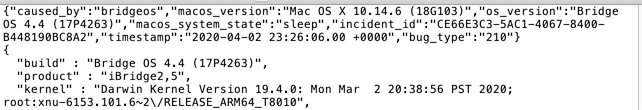I chatted with Apple for a while yesterday.
First, I personally am sure this only affects two machines, one of the new laptops and the Mini 8, which have identical T2s and motherboards as far as I can tell.
Second, they are definitely aware of the problem.
Third, they still refuse to do data-gathering without Catalina on the internal drive.
Fourth, they will be issuing an update when they can.
My guess is that the update will be issued as a firmware update for both Mojave and Catalina. If it's issued for Catalina only, I would install Catalina on an external drive, then update that and hope the firmware update is the only issue.
I believe based on what I have heard so far that this is T2 related.
The support guy was unable to confirm any of what I just said, but he did say that there are other people with this issue who they have been able to get data from. Also, he looked briefly at the crash report and verified that the issue is not third party software.
I have tried booting in safe mode and on an untouched external drive system, and I have tried having all USB devices disconnected before sleep, including keyboard, and with different mice.
I am positive this is a Mini-8-and-one-laptop-affecting firmware/T2 issue and that the only solution for the moment is not to sleep.