That is correct. The 16:9 iMovie screen dimensions cannot be changed. However, you can crop the clip in the browser view to any dimension that you want. It would display with black bars to fit the 16:9 iMovie screen dimensions.
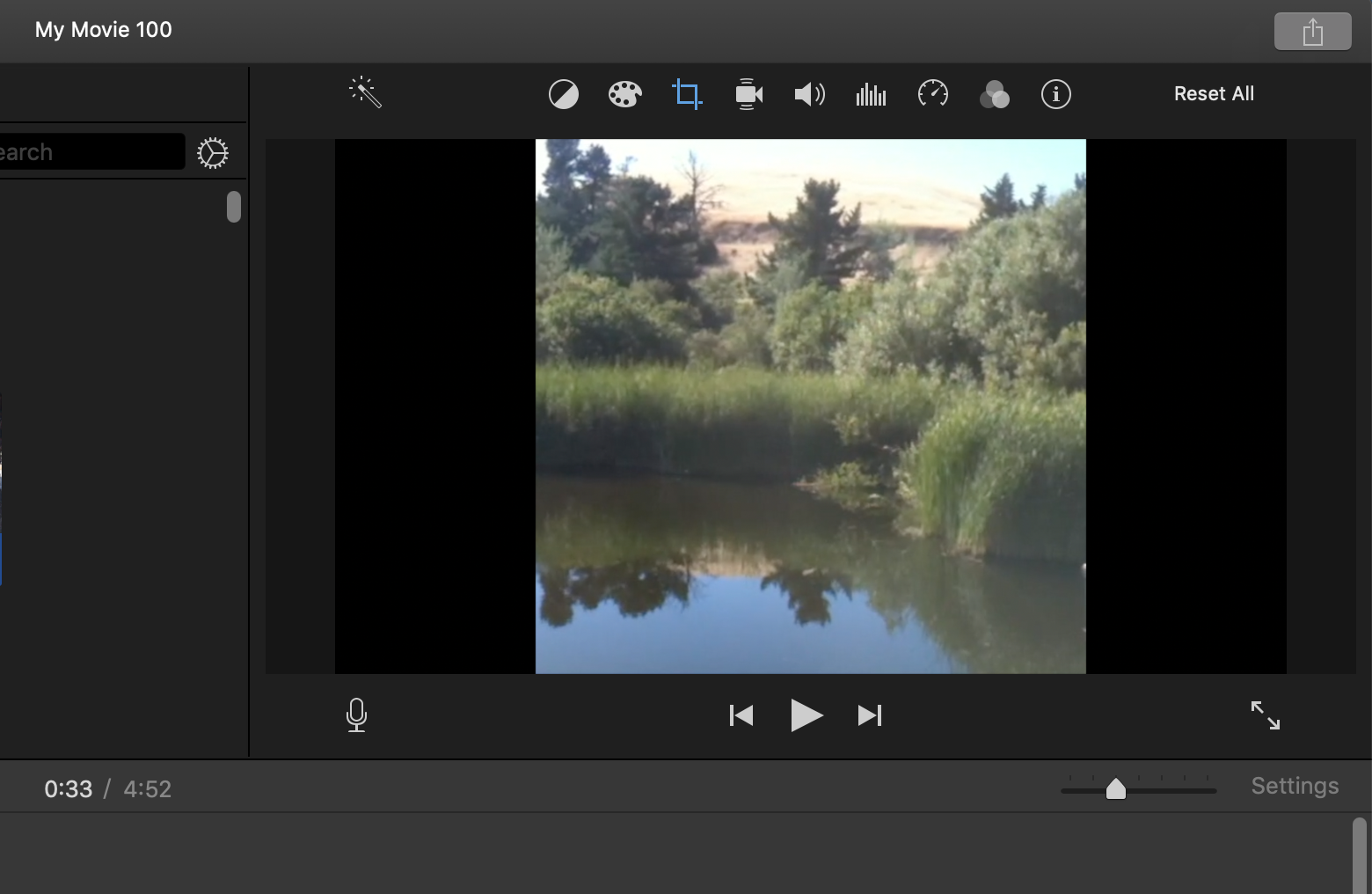
Here's a link that explains how to crop in the browser view:
https://help.apple.com/imovie/mac/10.1/#/mova56757e7e
iMovie automatically crops a clip to fit the 16:9 dimensions of the iMovie screen. You can restore the original aspect ratio in the time line by selecting the crop tool (the one that looks like intersecting angles in the tool bar in the upper right of your screen) and selecting the "Fit" option. However, a restored clip will still have the black bars to make it fit the screen.
-- Rich