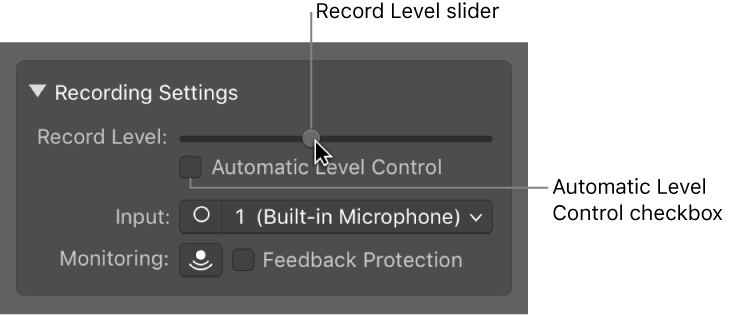garageband volume too low when recording
I've been using Garageband for years to record conversations; I just set up my laptop nearby and record, without an external microphone.
Yesterday when I tried to do this, the volume was really low. The numbers on the display (I had it set to "time") were red, and while recording it was almost a flat line, like the volume was turned down very low.
The volume is turned the whole way up;
I verifed in system preferences that Garageband had permission to use the built in microphone;
Nothing has changed since I recorded a conversation about 2 weeks ago.
Any suggestions?
Oh, it's Garageband v 10.3.4