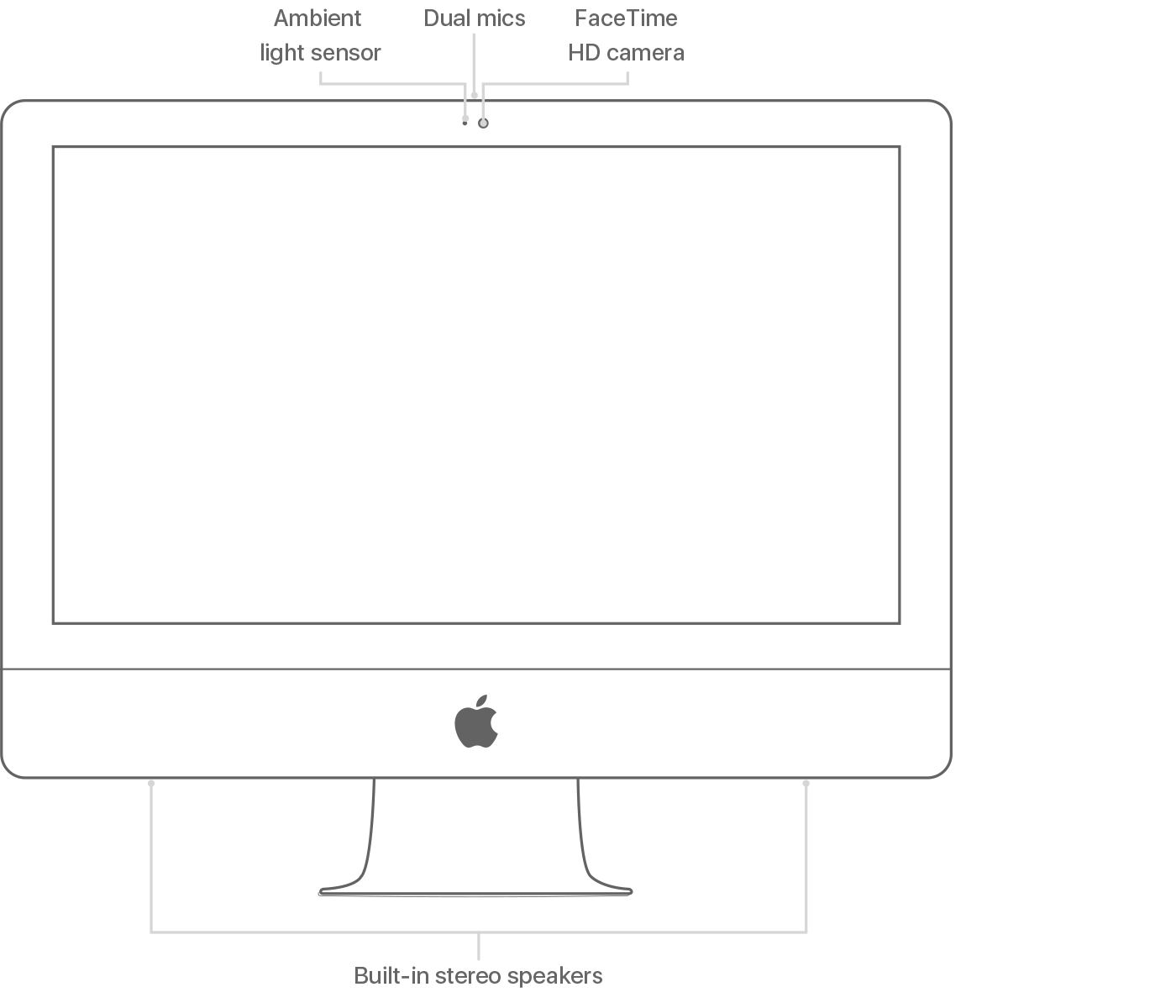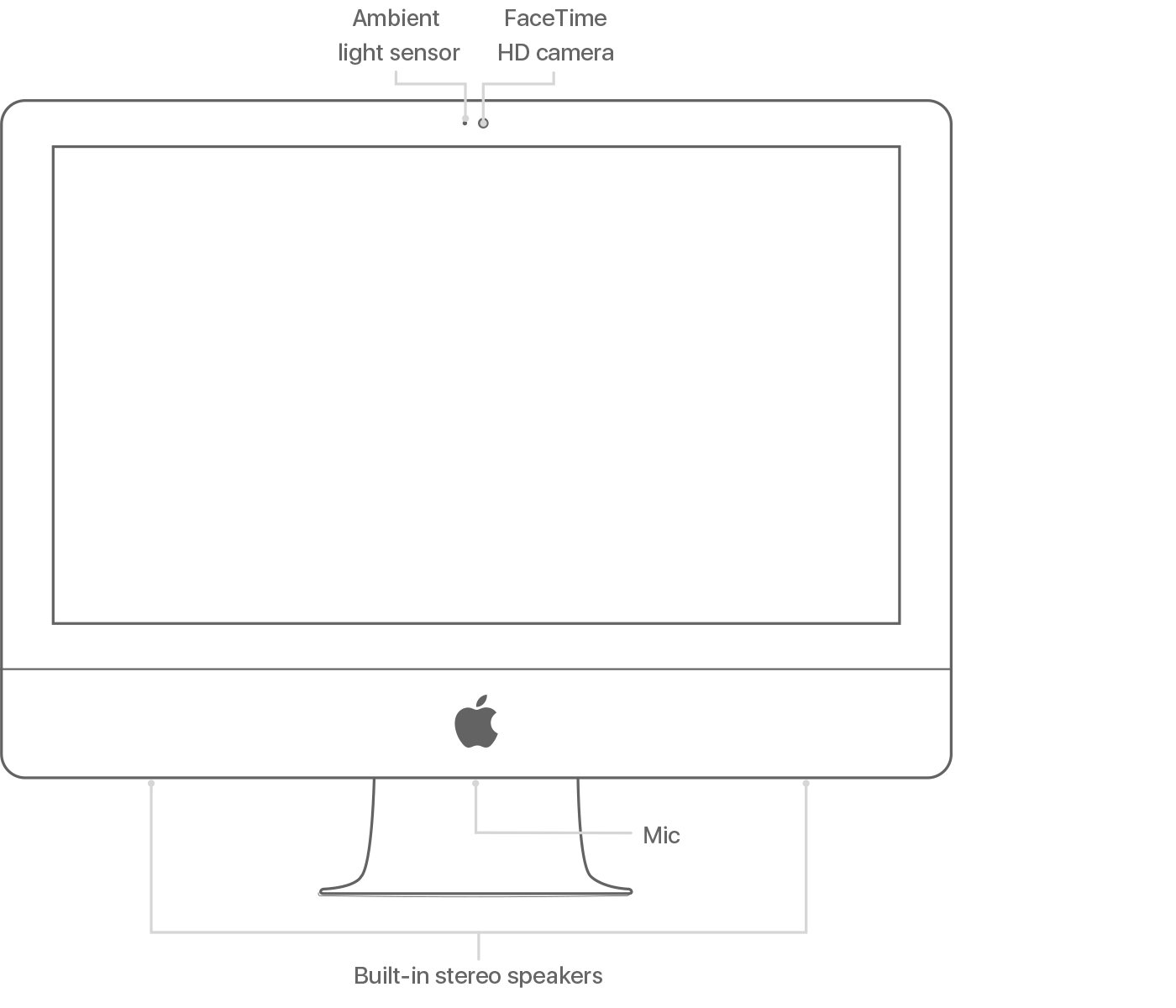iMac models introduced in 2012 through 2015
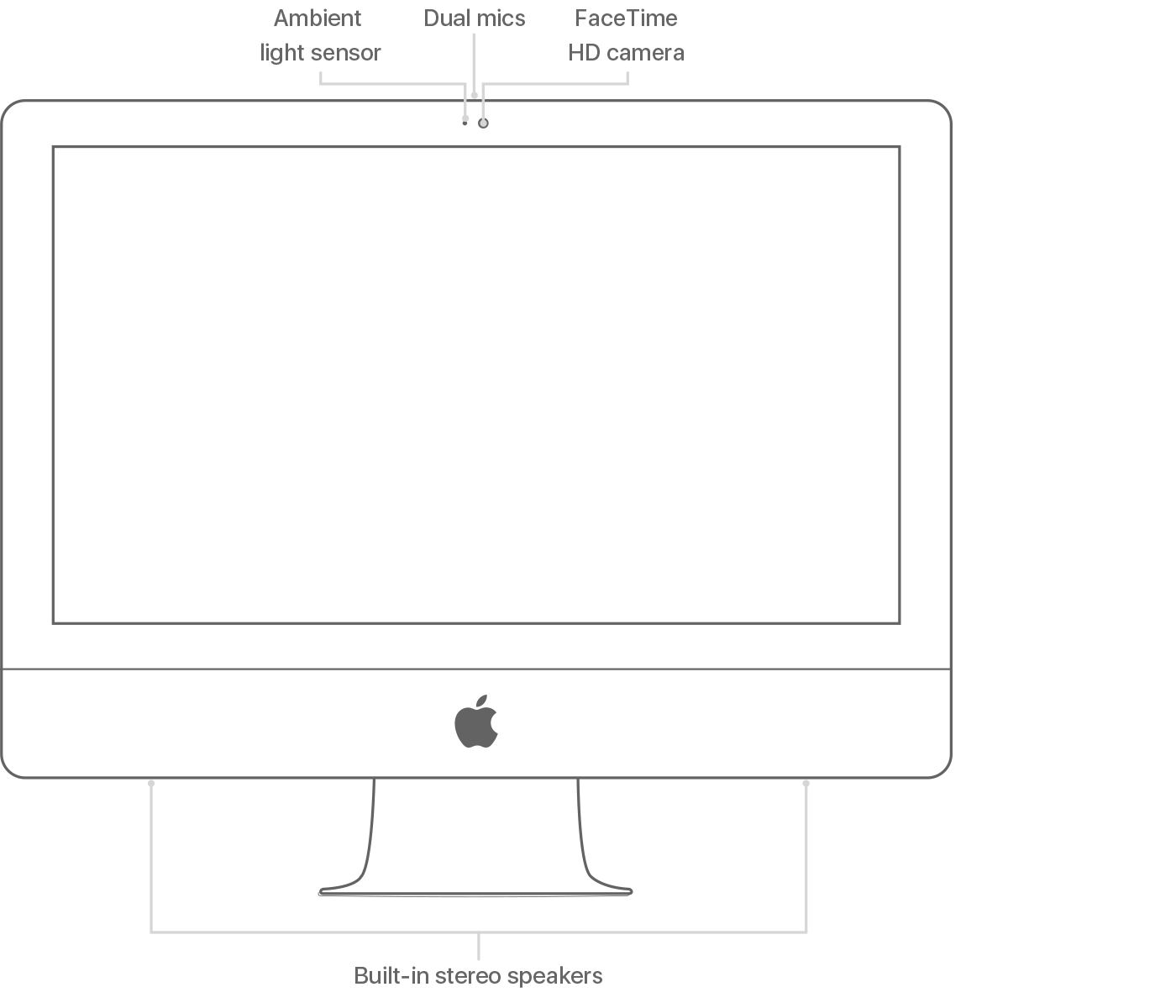
Front panel
Ambient light sensor
Your iMac uses the ambient light sensor to adjust the display's brightness based on your environment.
Dual mics
The dual microphones operate independently from all other audio input ports and are always available. The built-in microphones support recording at bit depths of 16, 20, or 24 bits per sample and at sample rates of 44.1kHz, 48kHz, or 96kHz. Audio recorded from the microphone is presented as a stereo data stream with the same data on both the left and right channels. You can adjust the microphone gain from -16 dB to +30 dB. Dual microphones enable beam-forming technology, which delivers more accuracy when using dictation and reduces background noise for FaceTime video calls.
FaceTime HD camera
You can use the FaceTime HD camera to video chat using FaceTime over a broadband connection, take pictures using Photo Booth, or capture video through iMovie. A green indicator light turns on when the camera is in use.
iMac computers introduced in 2017 or later
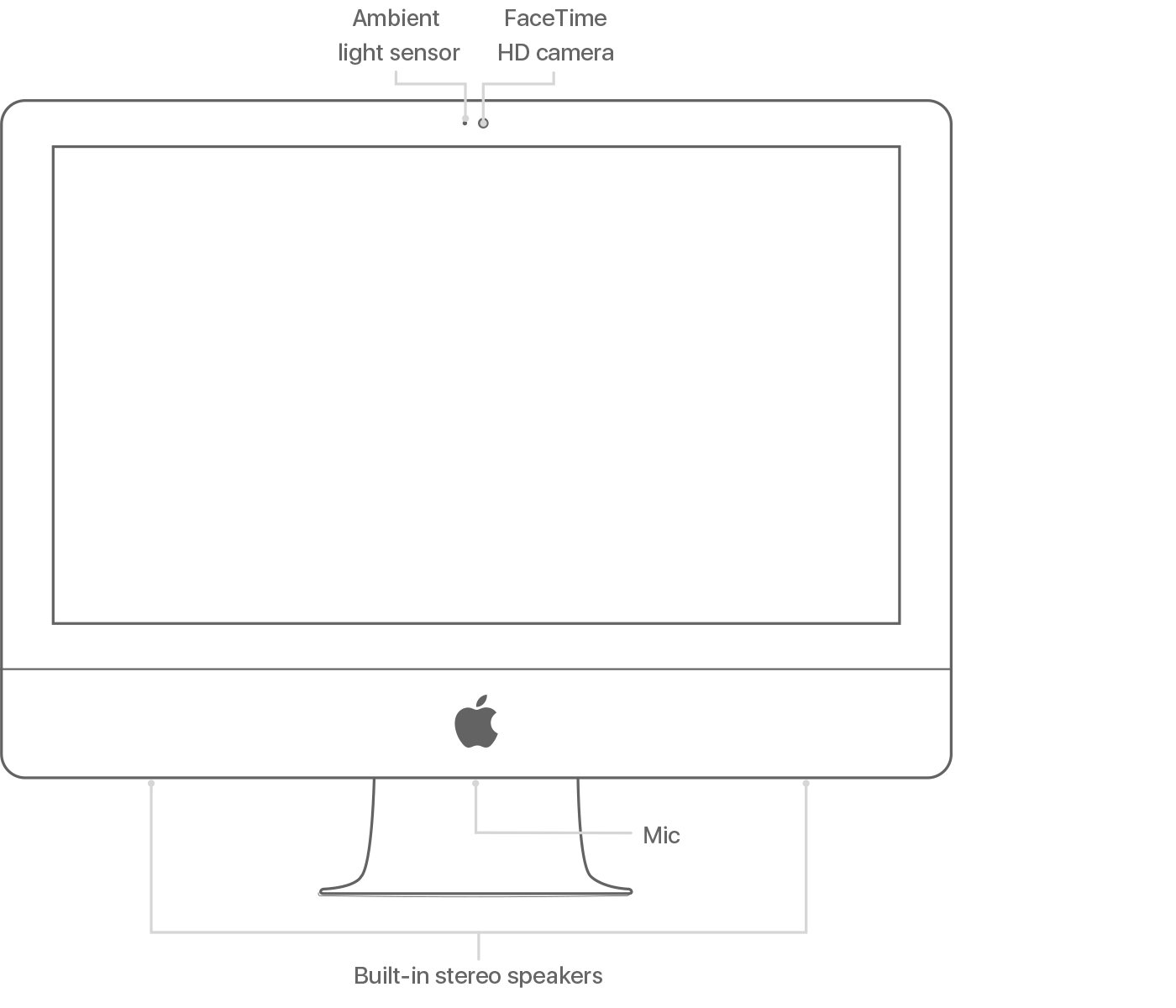
Front panel
Ambient light sensor
Your iMac uses the ambient light sensor to adjust the display's brightness based on your environment.
FaceTime HD camera
You can use the FaceTime HD camera to video chat using FaceTime over a broadband connection, take pictures using Photo Booth, or capture video through iMovie. A green indicator light turns on when the camera is in use.
Mic
The built-in microphone supports recording at bit depths of 16, 20, or 24 bits per sample and at sample rates of 44.1kHz, 48kHz, or 96kHz. Audio recorded from the microphone is presented as a stereo data stream with the same data on both the left and right channels. You can adjust the microphone gain from -16 dB to +30 dB.