Fonts can reside in several different locations. Using Font Book to install fonts for your system is THE recommended method of installing fonts. Fonts can also exist in /Library/Fonts, /System/Library/Fonts, Application bundles, and there have been (don't know if they still exist) third party font management tools that would allow you to "activate fonts" (or deactivate them as needed).
The fonts in FCPX are also in Motion. Fonts in Application bundles are NOT available system wide. In order to make those fonts available system wide, you must go into the application and copy or duplicate the fonts (see the list in the previous post) out of the application (select all the fonts and OPTION - DRAG them to an external location — then add them to your system via Font Book).
Any changes to fonts (setup, locations, etc.) will require all active application be restarted in order to have access to those fonts. [This is due to font caching and how the OS manages fonts in general -- just because a font is installed at any given time does not mean that any given application is even aware of it — on launch, the current font list is read into the running application ... only once.]
In general — don't mess with fonts. Follow the rules. [The rules are: use Font Book!!!] Fonts are the #1 killer of applications on Macs.
You can organize your fonts into categories in Font Book. If you use Motion, that is a convenient way to have your fonts arranged. For the LIFE OF ME(!!!), I do not know why this option is NOT available in FCPX.
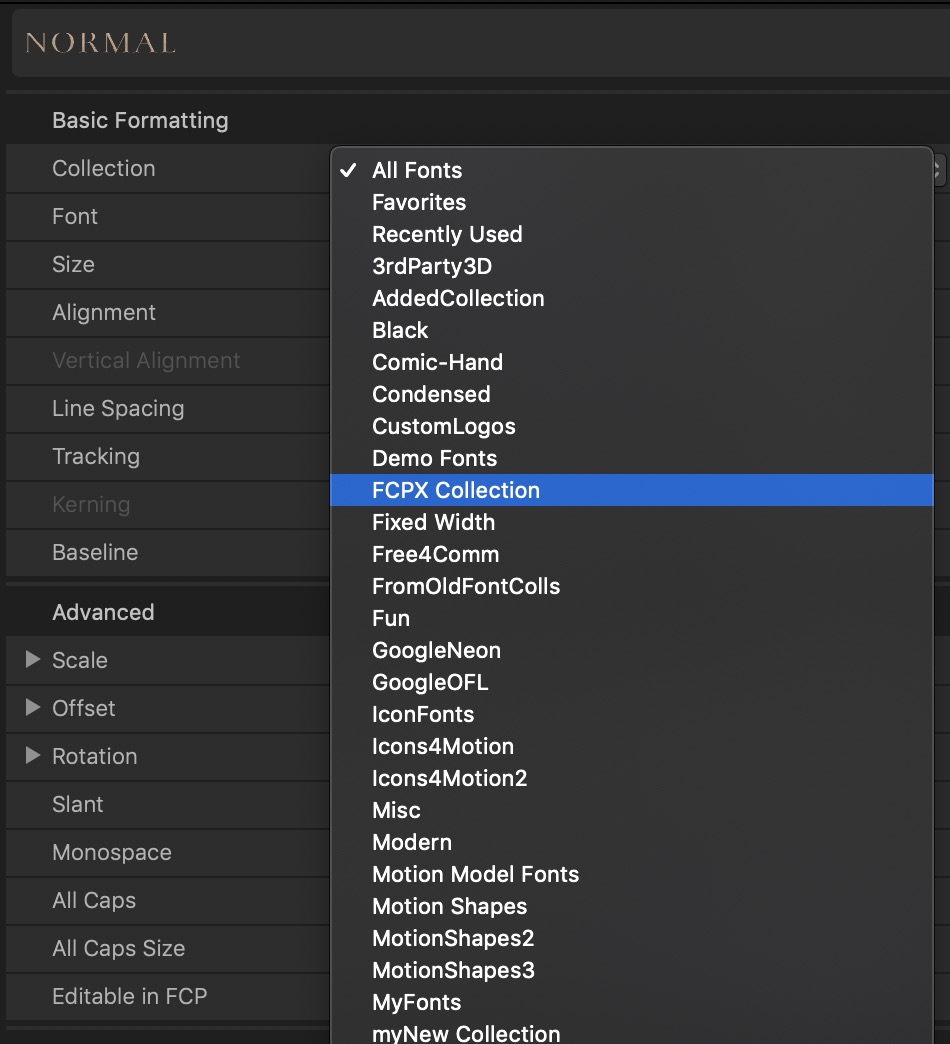
(NOTE - you DO NOT have a collection named FCPX Collection unless you expressly create one in Font Book — what is shown is part of MY collection of collections ;))
Organizing your fonts in categories is actually rather convenient. A single font can be added to multiple categories. However — DO NOT EVER delete a font from a Category if you ever plan to add it back to that category. If you locate a font for deletion in a category, you should select it, then go into the All Fonts section where it will also be selected, then delete it from there. That way, you can add an new version of the font with the same name and specifications back into its custom category.
Clear??
If not, ask specific questions. As a font maker, I deal with this stuff all the bloody time!