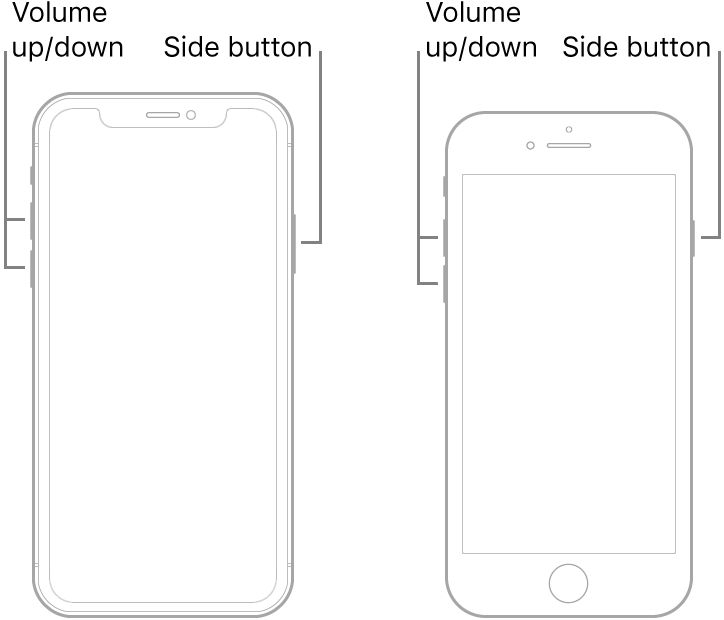iPhone X Rebooted and now it's stuck in a loop
Last week I woke up to my phone constantly rebooting over and over . The phone turns on, the Apple logo comes up, after a sec or two the phone shuts off and the process starts all over again. The last thing that I remember was placing the phone down and the battery level set at 43%. I never scheduled overnight updates, i rather do this from my laptop.
I would like to save retrieve the data on the phone but at this point dont care.
I have tried everything; from starting the phone in Recovery Mode, DFU mode, Restoring as new and paying for 3rd party software. Nothing works as the phone shuts down when the process to restore starts. has anyone seen this before? is there any hope to restore the phone?
iPhone X