Etrecheck's formatting got scrambled during posting so it is hard to evaluate. I can see s few things that are at play.
1️⃣ Restart
System Software:
macOS Mojave 10.14.6 (18G4032) Time since boot: About 17 days
With a limited amount of RAM that cannot be easily increased, it behooves you to restart the computer eery 4-5 days. Restarting clears out temp files, some logs and generally freshens up the computer.
2️⃣ Yours is a "very" entry-level version:
iMac Model: iMac18,1
2.3 GHz Intel Core i5 (i5-7360U) CPU: 2-core
the next step up would have gained you a 3.0Ghz 4-core processor and a 39 percent overall performance score increase for US$200.
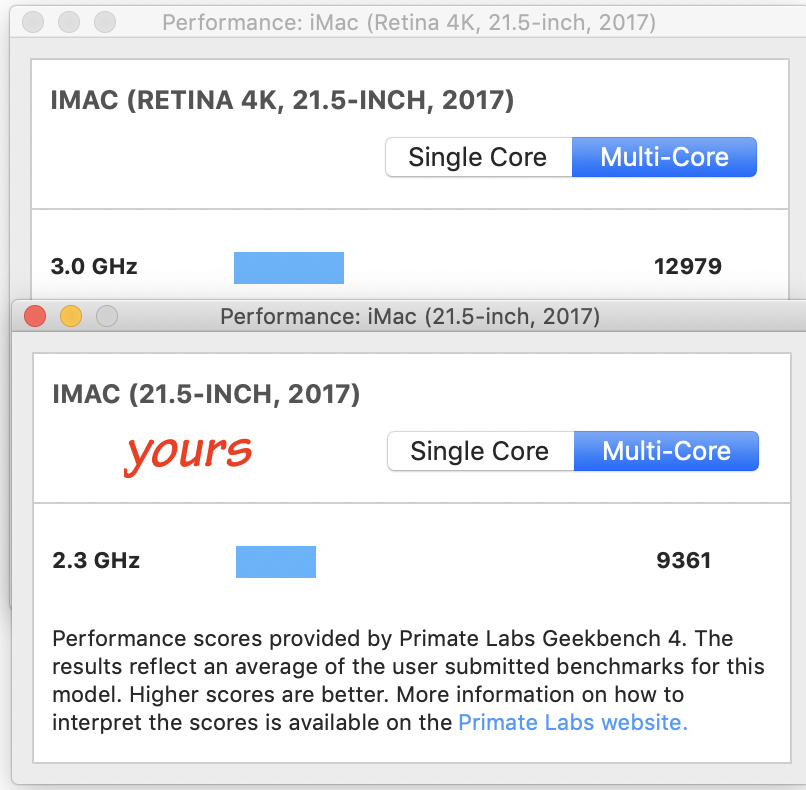
3️⃣ The hard drive is slow, common to many 21.5-inch iMac made from 2012 on. We have a 2011 entry-level iMac that posted drive scores almost twice the read/write scores that yours is reporting. While an internal solid state drive (SSD) replacing the slow rotational drive is the best of all words, the difficulty and profession labor cost to open and service a modern iMac make the investment questionable for a low-spec model. The fix that has helped many is to obtain an external drive rated USB3 that has an SSD inside rated at 6GBps, and set it up as your boot volume. That would increase your read/write speed from the ~60MB/s to about 400MB/s and can be done at home.
4️⃣ There may be software interferences at play but the scrambled formatting make that part of EtreCheck hard to read. Please repost using these instrucitons:
Select “Report" from the left-hand pane (scroll down to the bottom of that pane to find):
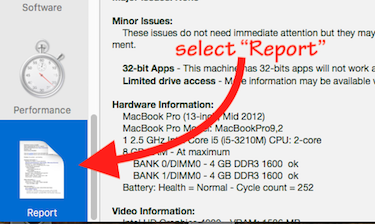
When its report displays, click the "Share Report" icon from EtreCheck’s toolbar and then "Copy report” from the resulting dropdown.

⚠️ Please DO NOT highlight the text in the report before using Etrecheck’s “Copy report” command—that will garble the formatting and make the report slower and harder to evaluate.
Then you the "Additional Text" function you used before.