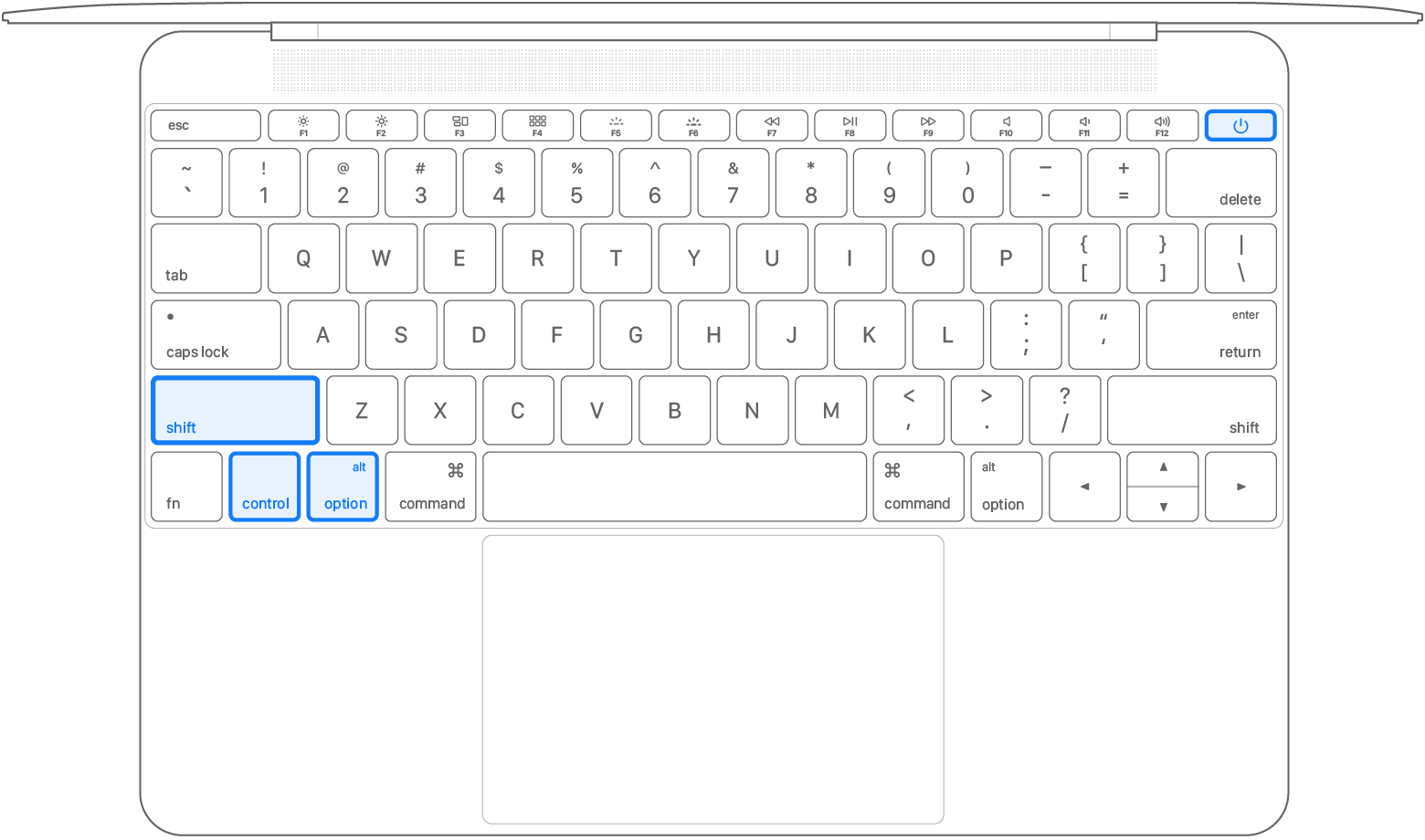My macbook air (2016) won't turn on
My MacBook air (purchased late 2016) won't turn on. I use it every day and it's always worked perfectly but when I went back to it on this certain evening it just wont turn on. There's no sound coming out of it as if it's trying to start up either. When I plug in the charger it turns green (as it's fully charged) which indicates there is something still going on. Just a little confused as it's worked perfectly up until this point and I've only had it 3.5 years!
MacBook Air 13", macOS 10.14