Open AirPort Utility
Click on the picture of the AirPort Extreme
Click Edit in the smaller window that appears
Click the Network tab at the top of the next window
Change the setting for Router Mode from DHCP and NAT to "Off (Bridge Mode)"
Click Update at the lower right of the window and give the AirPort a minute to restart
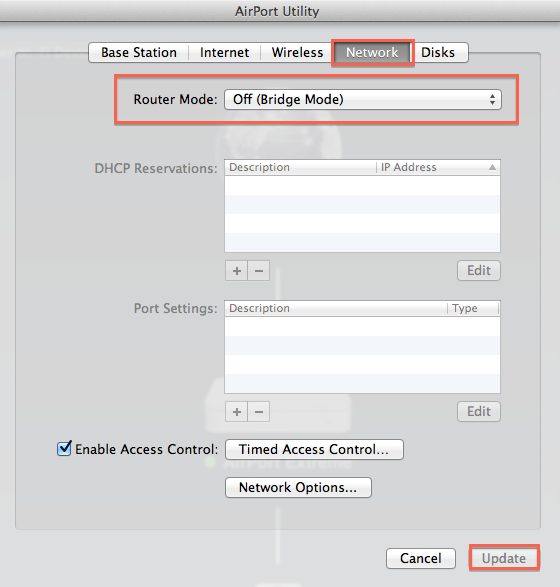
Your provider supplied you with a modem/router, also known as a gateway. The Double NAT error appeared on the AirPort to tell you that there were two devices both trying to act as routers on your network, when you only want one device acting as a router on the network.
A guess would be that your "old" modem was just that......a modem.....and not a modem/router or gateway. If this were the case, the DHCP and NAT setting would have been correct for your AirPort Extreme.
The AirPort Extreme will continue to provide WiFi service for your network.