My iPhone 6 Plus is stuck in iTunes recovery mode and I’m unable to get it out. What should I do?
iPhone 6 Plus
iPhone 6 Plus
Force restart iPhone - Apple Support
Force restart iPhone 6s, iPhone 6s Plus, or iPhone SE (1st generation)
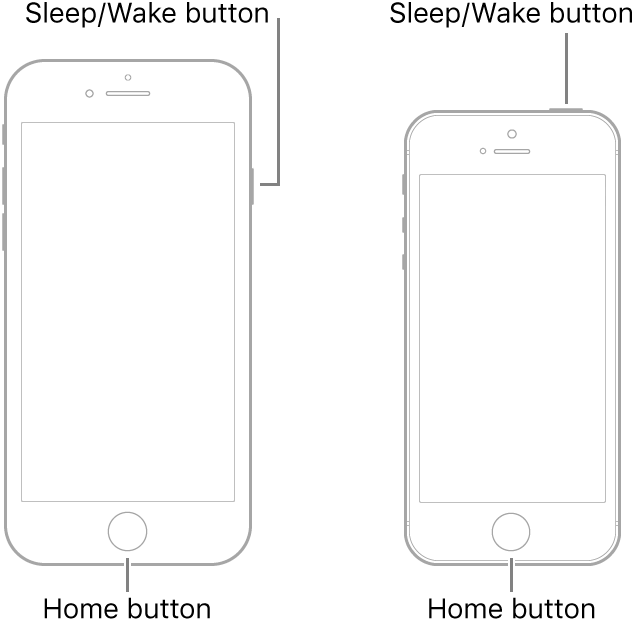
Note: If iPhone still doesn’t turn on, or if it gets stuck during start up, see the Apple Support article If your iPhone, iPad, or iPod touch won’t turn on or is frozen.
My iPhone 6 Plus is stuck in iTunes recovery mode and I’m unable to get it out. What should I do?