black screen with gray lock is on the display of my MacBook Air
What do you do when a black screen with a gray lock appears on you MacBook Air? It requires a password or code to move on.
What do you do when a black screen with a gray lock appears on you MacBook Air? It requires a password or code to move on.
Lock icon
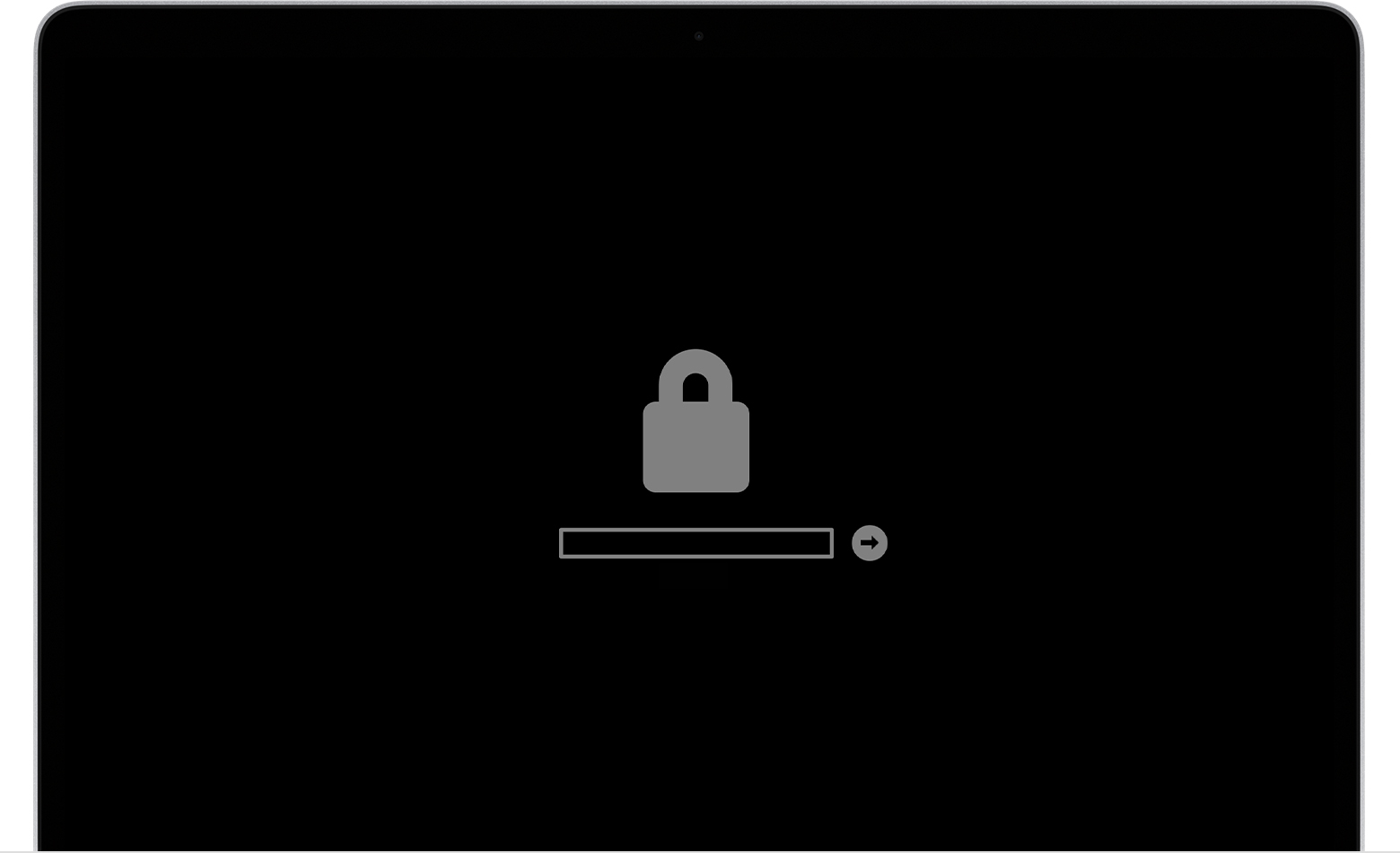
If your Mac is using a firmware password, the lock icon appears when you try to start up from another disk or volume, such as an external drive or macOS Recovery. Enter the firmware password to continue.
Forgotten Firmware Password
If you lost or forgot your firmware password - Apple Support.
If you forgot your firmware password, schedule an appointment with an Apple Retail Store or Apple Authorized Service Provider. If you plan to visit an Apple Retail Store then make an appointment at the Apple Genius Bar for service. If needed find an Apple Store - Find a Store - Apple.
Lock icon
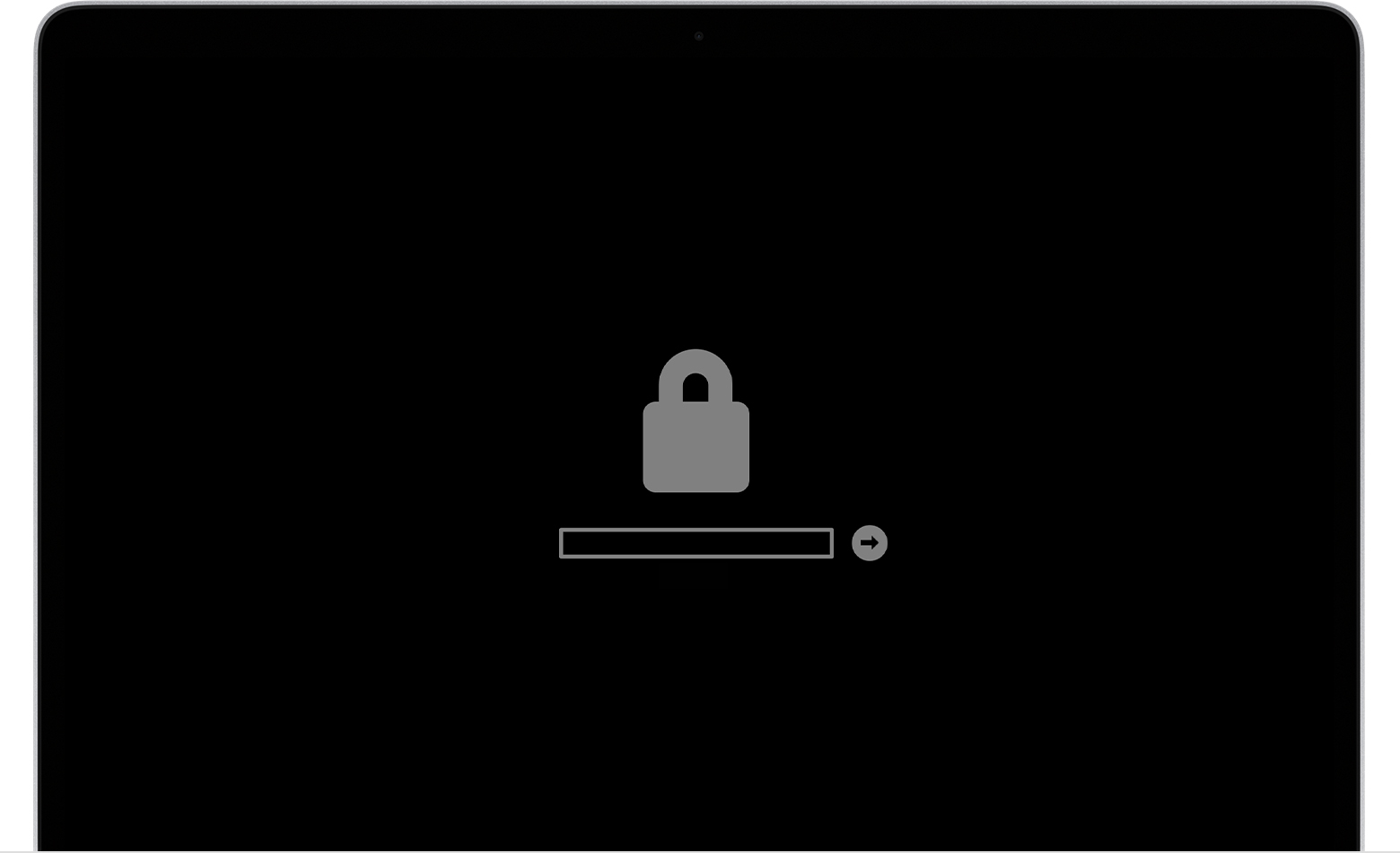
If your Mac is using a firmware password, the lock icon appears when you try to start up from another disk or volume, such as an external drive or macOS Recovery. Enter the firmware password to continue.
Forgotten Firmware Password
If you lost or forgot your firmware password - Apple Support.
If you forgot your firmware password, schedule an appointment with an Apple Retail Store or Apple Authorized Service Provider. If you plan to visit an Apple Retail Store then make an appointment at the Apple Genius Bar for service. If needed find an Apple Store - Find a Store - Apple.
black screen with gray lock is on the display of my MacBook Air