Icons
Hello,
I just wanted to ask what’s wrong with my icons on my desktop, they used to look normal. I used to see photos & screenshots now they look like this...could anyone help me get to the way they were?
MacBook Pro with Touch Bar
You can make a difference in the Apple Support Community!
When you sign up with your Apple Account, you can provide valuable feedback to other community members by upvoting helpful replies and User Tips.
When you sign up with your Apple Account, you can provide valuable feedback to other community members by upvoting helpful replies and User Tips.
Hello,
I just wanted to ask what’s wrong with my icons on my desktop, they used to look normal. I used to see photos & screenshots now they look like this...could anyone help me get to the way they were?
MacBook Pro with Touch Bar
You could try restarting in Safe mode. Then simply restart again.
Sometimes, those icons will look correct again, if dragged into Trash
(do not empty) and then, pull them back to Desktop. ~ Others with
same look elsewhere in folders, also returned to normal afterward.
There seems to be a system-wide connection to this basic exercise.
Usually there is some other thing going on, the system will fix itself
eventually; other times to get past a repeated issue, be creative..!
Good luck!🌻
Suggestions and research point to another possibility, an item
by name of Launch Services, where core processes are used by
the system; there is more than one pathway this could take.
• Launch Services: Keep Apps and File Associations Straight - blog.macsales
https://blog.macsales.com/47158-launch-services-keeping-apps-and-file-associations-straight/
See article, read various details; you may have to try more than one.
There is explanation of their features and functions in this article.
Dragging an app to the Applications folder is one of the ways an app is registered with Launch Services.
(a desktop folder in some instances could qualify as one of the folders which can activate or reactivate this)
Launch Services allows an app or document to:
icon, name, and kind (examples: JPEG, PDF, Folder, Volume).
Other related possibilities are within article; these could also work.
So: a process of elimination may be required to find one that does.
Good luck & happy computing!🌞🍀
Please check if the "show icon preview" option is enabled in view > show view options ?
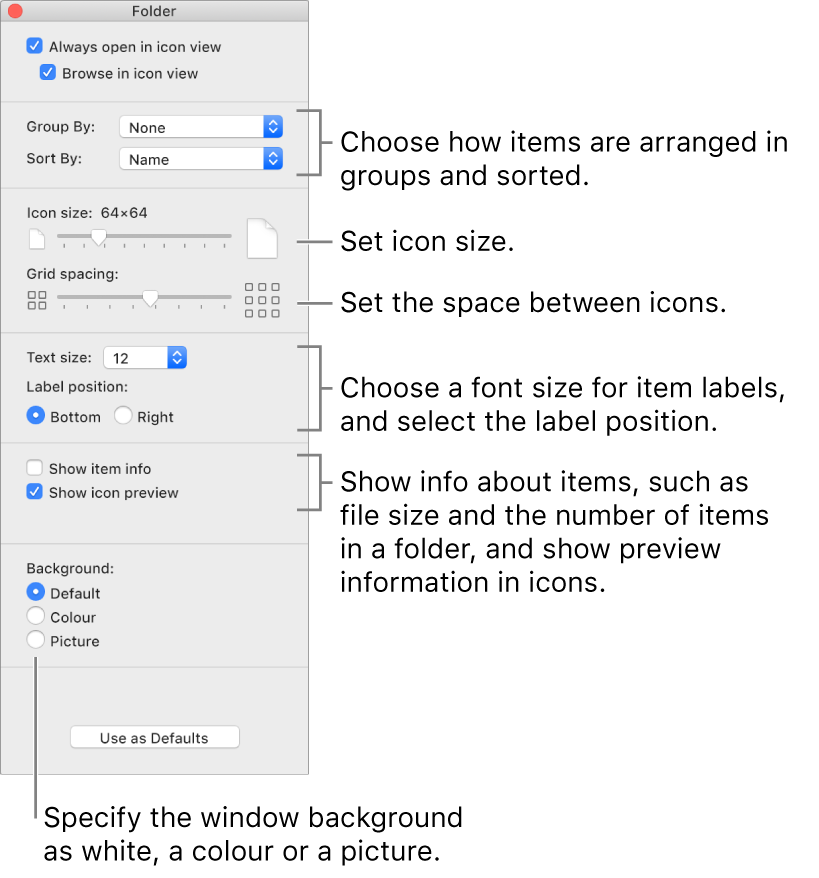
Thank you, but non of those seem to work :/
Icons