Due to license restrictions, iMovie is often removed from computers before transferring them to someone else. It can cause problems in certain situations where the recipient wishes to acquire iMovie.
In order to download current iMovie 10 you would need to upgrade to at least Mojave 10.14.6. Unfortunately, your computer probably is too old to upgrade to Mojave. So, your only other option would be to download an earlier version of iMovie 10, that you could do if iMovie 10 had ever been on your computer, but was deleted, provided that you use the same Applie I.D. that was used to initially acquire iMovie 10. If you do not have access to the original Apple I.D, then the option to download an earlier iMovie 10 version would not be available.
iMovie versions 7, 8, and 9 are not fully functional on High Sierra. So those are not options.
However, iMovie 6 should work on High Sierra, although it can be a little tricky to download and get working. I downloaded it when running El Capitan and it subsequently worked on High Sierra and Mojave. You said that you had tried iMovie 6 but couldn't get it to work. By that I take it that you have the iMovie 6 app and have downloaded it but it won't work. Correct? If so, try this procedure:
Applications folder>Control-click iMovie HD>Show Package Contents>Contents>Mac OS>iMovie HD.
iMovie 6 should then open and work fine. A terminal window also will open, and must remain open, but you can park on your dock.
A variation of the above procedure that eliminates the opening of the Terminal window was posted on another website by a person named Rolando. Here's a copy of his post if you are interested.
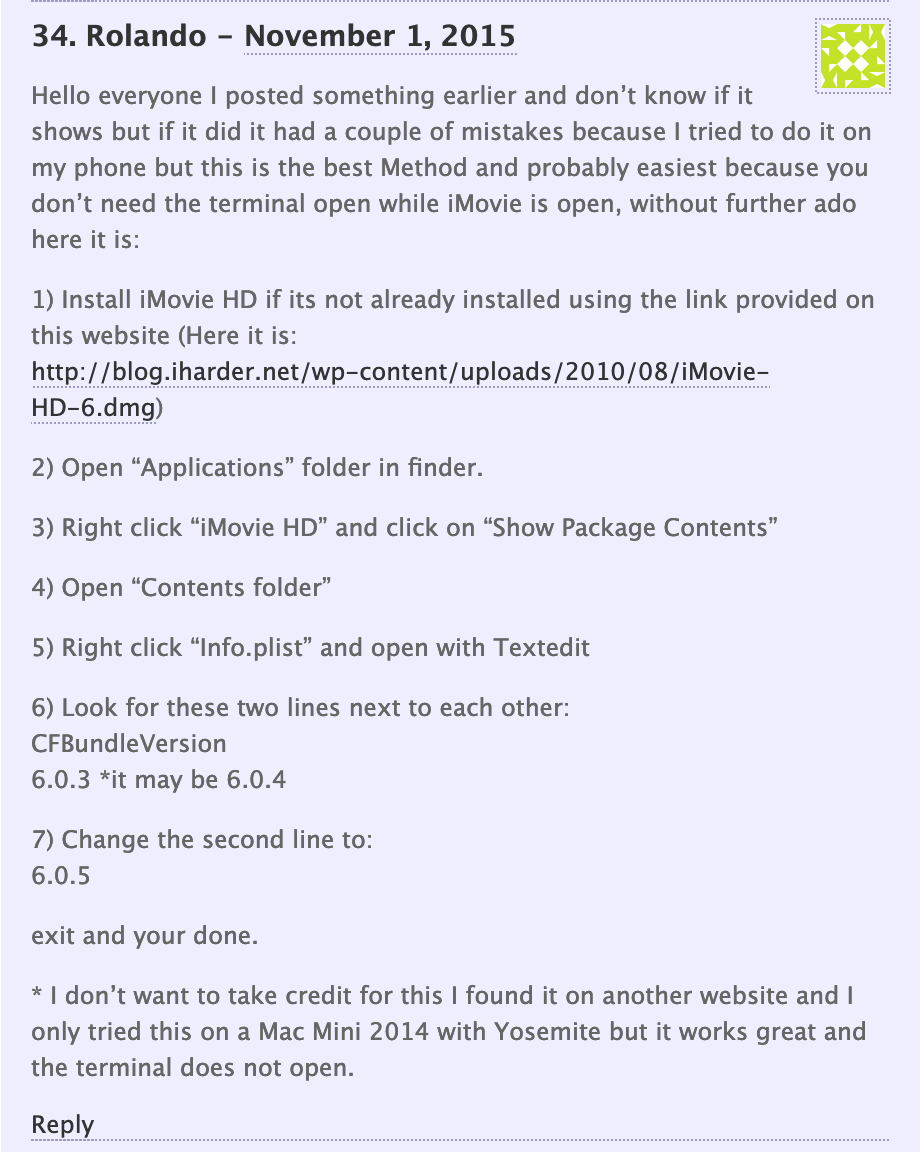
-- Rich