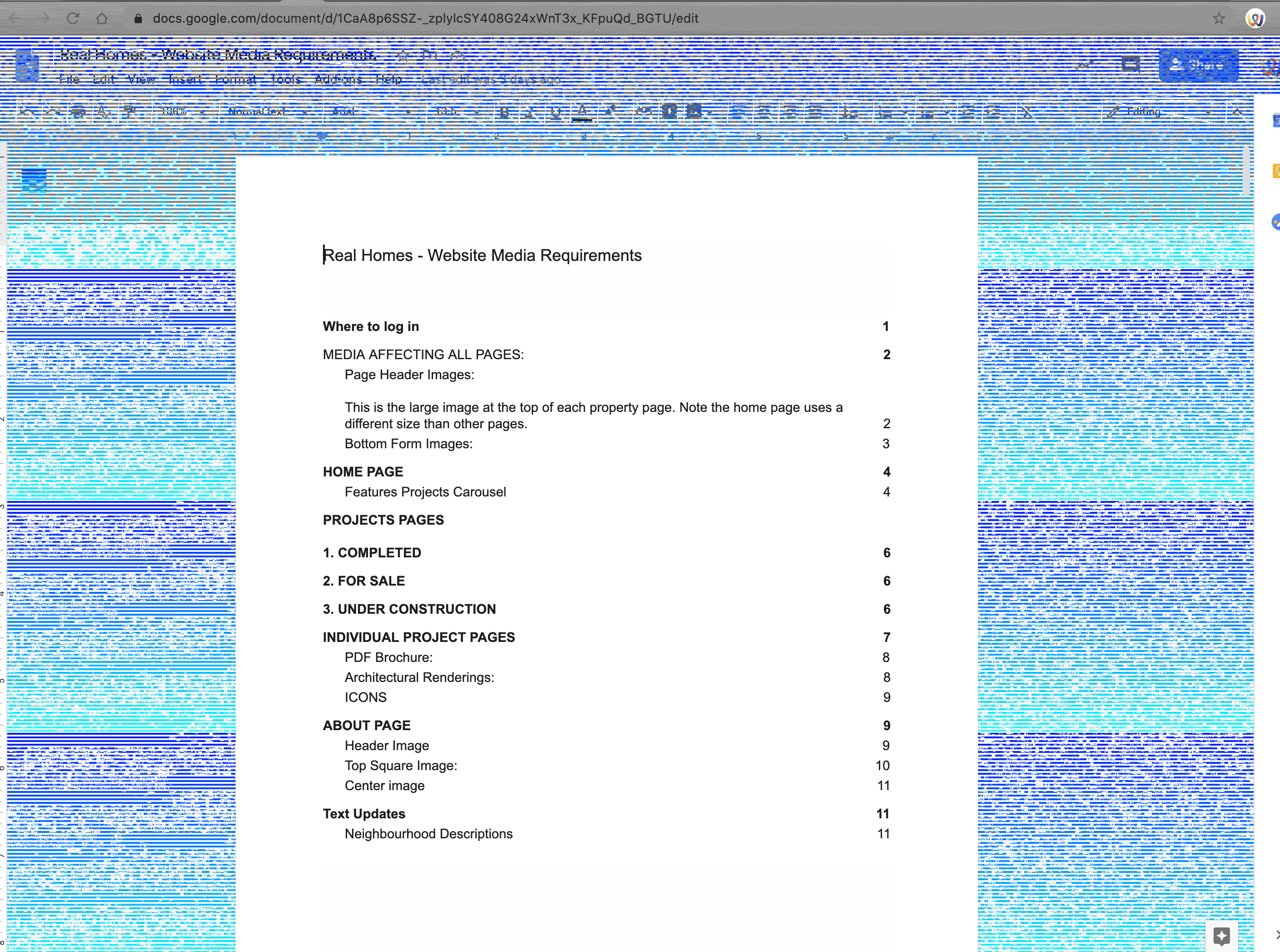The issue is Chrome's GPU Rasterization. There is no fix but there is a workaround.
- Open Chrome and enter chrome://flags/ into the address bar
- Search for GPU rasterization and set it to disabled (instead of enabled or default)
I had my screen erroneously replaced by Apple along with the connector ribbon before I figured this out. We (WebstationHQ) found that the issue was not uniformly affecting all content in Chrome which gave us the first clues. When using Chrome's dev tools, the garbled area was exclusively confined to the dynamic viewport rendering the website as shown below:
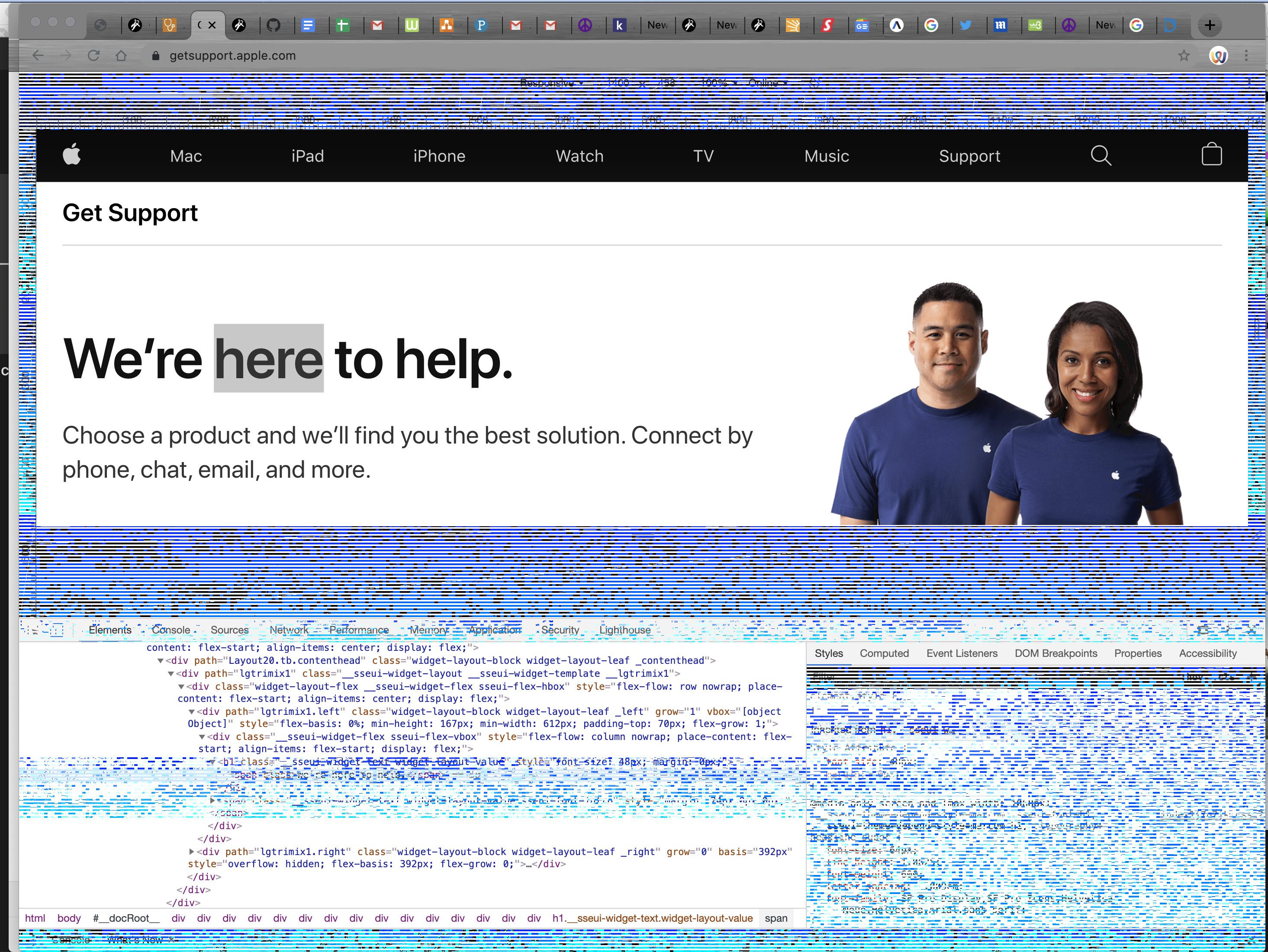
We tested our hypothesis by recreating this on Google Docs. Note that in this screenshot, the garbled content is confined to the static Google Docs toolbars.