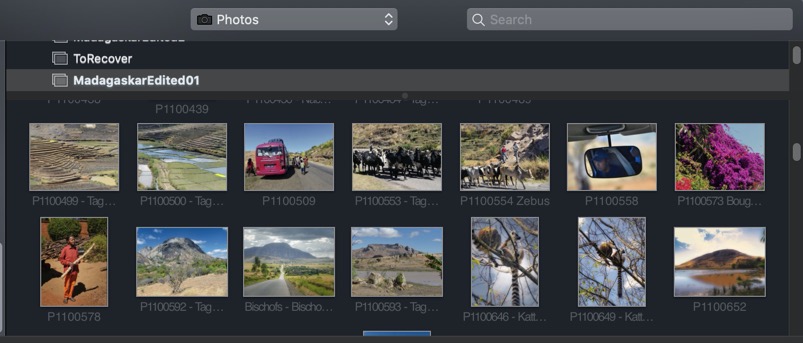Have you done as the message suggests and opened Photos? Photos may still need to render previews of the photos in the library.
If your Photos Library is syncing with iCloud, you may need to view the photos in Photos enlarged to force a download from iCloud. Which system version is running on your Mac?
In Photos on Catalina I can currently only select JPEGs in the Media Browser. All HEIC files in my library are greyed out, when I open my iCloud Photos Library in the Media Browser.
What is the file format of your photos in the Photos Library?