Ahoy!
I have found the easiest way is to open Terminal.app and run the following command:
kextstat | grep -v com.apple
That will show you all of the Kernel Extensions (kext) that are running that are not from Apple.
When you find the kext you want to remove, run the following command:
kextfind -loaded -not -b -s com.apple

That will show you the exact location of where each kext is stored on your system. You can then either run the command:
sudo rm /path/to/the/extension
*Note: this command requires your administrative password to run. As you enter the password, there will be no visual indication in Terminal that you are typing.
Or you can navigate to the enclosing folder and delete it by dragging to the trash. To do that, do the following:
- Copy the whole path to the offending kext (highlight the path then ⌘-C or ⌃-Click/right click then select Copy)
- With Finder active you can press ⌘-⇧-G and paste in the path (⌘-V) and press Return (⏎)
- Drag the file to the Trash or highlight the file and press ⌘-⌫
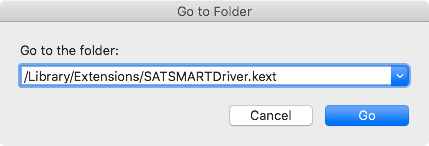
That should resolve your issue.
For reference: If you need help with the symbols above, check out this support article. 👍🏻