Did you follow the instructions in the Setup Guide?
The instructions say to choose the AirPort Extreme from the WiFi menu on your Mac. When you click on AirPort Extreme......under New AirPort Base Station......the setup utility will open up.
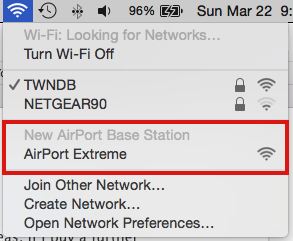
If you are using an iPhone / iPad, the instructions say to.......go to the Home screen, tap on Settings, and then tap on WiFi
Tap on the AirPort Extreme to set it up. The example below shows an AirPort Express. You will see AirPort Extreme on your screen. When you tap on AirPort Extreme under Set Up New AirPort Base Station the setup utility will open up
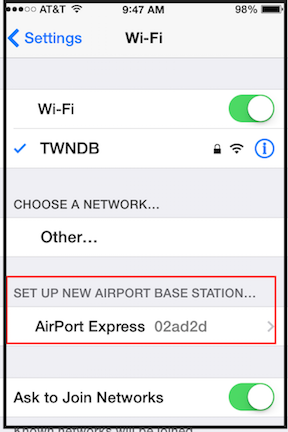
If the AirPort Extreme does not show up, restart your Mac. Try a Hard Reset on the AirPort Extreme. If you have been using a Mac try an iPhone or iPad.
"Apple Network" will not appear after a Hard Reset or Factory Reset, so do not look for it. "Apple Network" appears only after a Soft Reset.