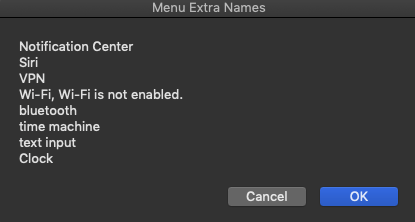Run the following AppleScript. It will name the menu extra items in your menu bar. Launch Script Editor from Dock : Launchpad : Other, and copy/paste the following AppleScript into it. Click the compile (hammer) icon, and then the Run button:
tell application "System Events"
tell the front menu bar of process "SystemUIServer"
set menu_extras to value of attribute "AXDescription" of menu bar items
end tell
end tell
set {TID, AppleScript's text item delimiters} to {AppleScript's text item delimiters, return}
display dialog (items of menu_extras) as text with title "Menu Extra Names"
set AppleScript's text item delimiters to TID
return