Dark mode cannot be enabled. Why
In my iPhone SE(first gen) ; I can’t enable dark mode. Even I turn on the mode, display seems same
iPhone SE, iOS 13
In my iPhone SE(first gen) ; I can’t enable dark mode. Even I turn on the mode, display seems same
iPhone SE, iOS 13
You seem to be in wallpaper. Please go to Display & Brightness.
Turn on Dark Mode for a great viewing experience especially in low-light environments.
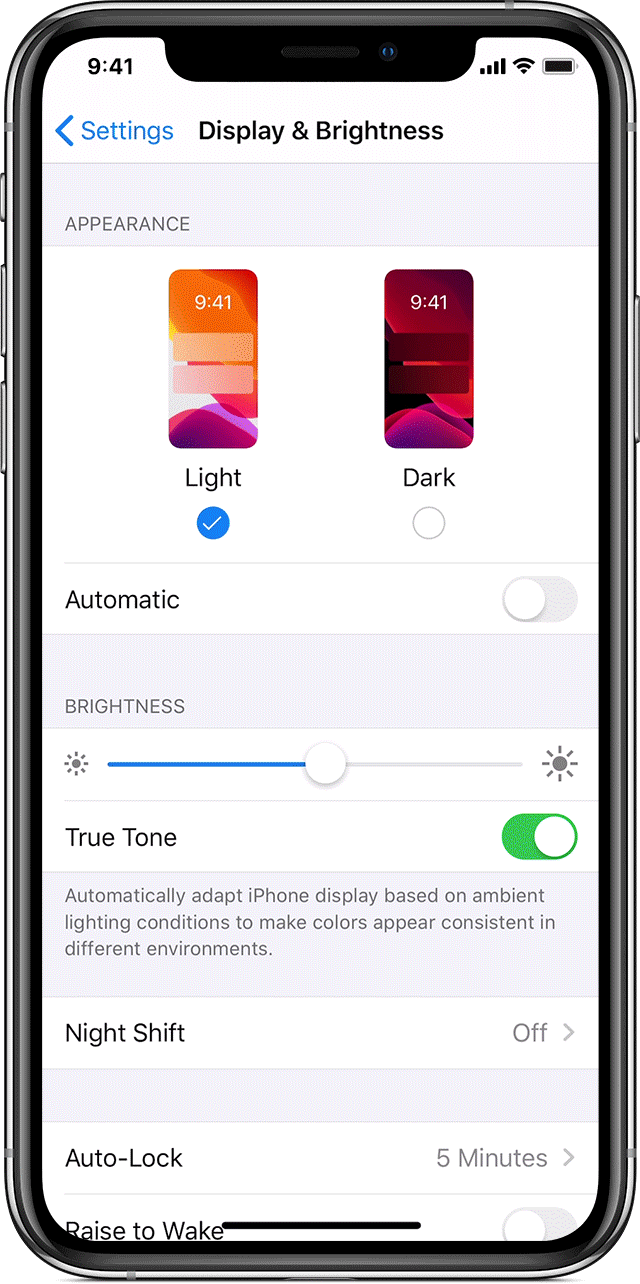
How to turn on Dark Mode
You can also set Dark Mode to turn on automatically at sunset or at a specific time. Go to Settings > Display & Brightness and select Automatic. Tap Options to set a schedule for Dark Mode.
Learn more
You seem to be in wallpaper. Please go to Display & Brightness.
Turn on Dark Mode for a great viewing experience especially in low-light environments.
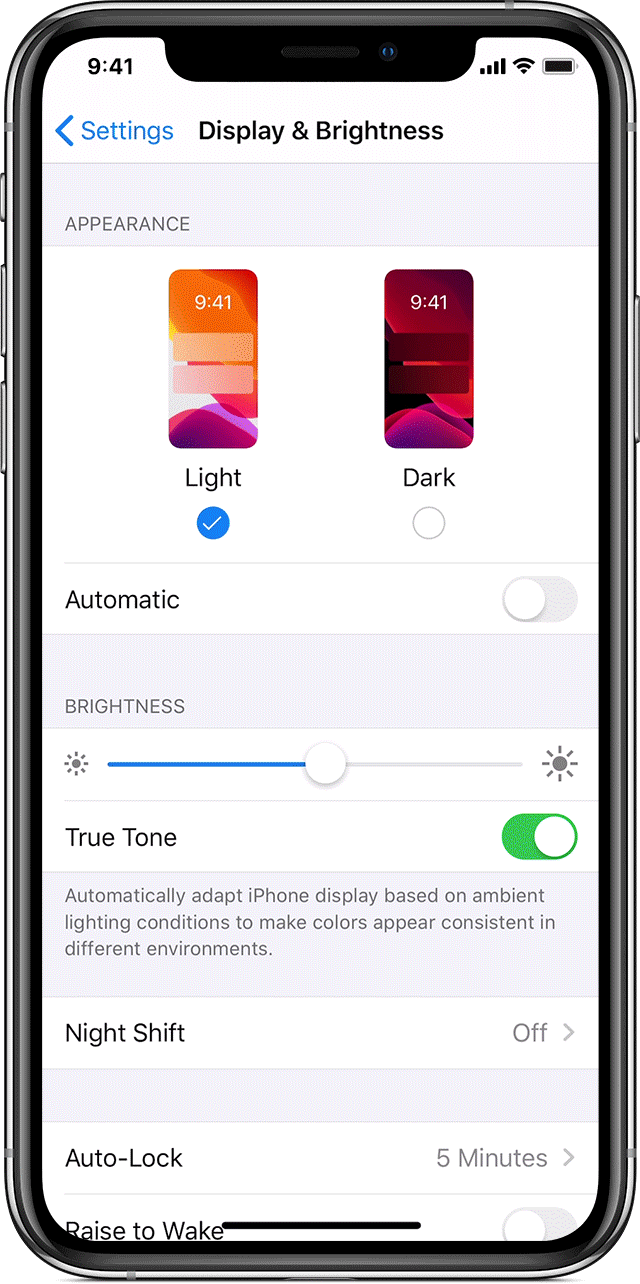
How to turn on Dark Mode
You can also set Dark Mode to turn on automatically at sunset or at a specific time. Go to Settings > Display & Brightness and select Automatic. Tap Options to set a schedule for Dark Mode.
Learn more
Ohh. Perfecto!! I forgot about that
Dark mode cannot be enabled. Why