Hi Guy,
Try this:
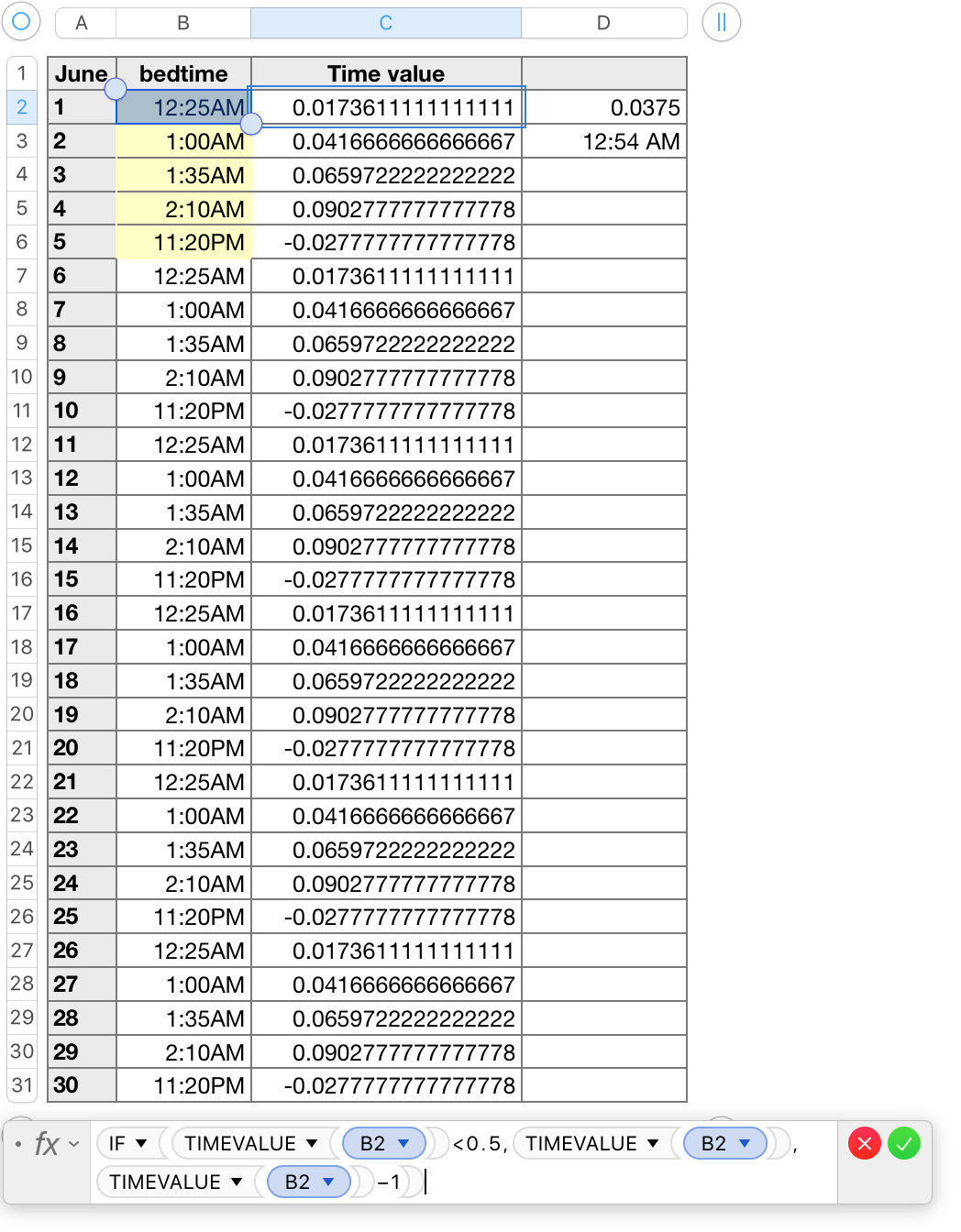
Column A contains a set of numbers corresponding to the days of the month being averaged. These are for the user's convenience, and play no part in which calculates the average of the TIMEVALUES calculations.
Column B contains a list of Date and time values, entered as Times at bed time each nght. Numbers will set the date part of the date and time values to the date on which the entry is made, but, as with the numbers in column A, these dates do not enter into the calculations.
Column C contains the formula sown below the table, entered in C2 and filled down to the rest of the cells in that column.
C2: IF(TIMEVALUE(B2)<0.5,TIMEVALUE(B2),TIMEVALUE(B2)−1)
IF the time part of the value i column B is in the AM range, the TMEVALUE will be less than 0.5, and the formula will place that TIMEVALUE in the cell containing the formula. IF the time isin the PM range, the formula will subtract 1 from that TIMEVALUE (resulting in a negative value) and place that result in the cell.
D2 contains this formula:
D2: AVERAGE(C)
This calculates the AVERAGE of the TIMEVALUEs calculated in column C.
D3 contains this formula:
D3: TODAY()+D2
This returns a date&time value of today's date at the time of day indicated by the average TIMEVALUE in D2.
The cell is formatted for date & time, with only the Time part displayed.
As written, the AVERAGE formula may return a false average when not all dates in the month have entries. Wrapping the C2 formula (shown in bold below) with the 'switch' (shown in normal type weight) prevents the calculation when column B is empty, and places a null string ( "" ) in the cell. This text value is ignored by AVERAGE, so the value in D3 is the correct average bedtime for the dates so far recorded in the table.
C2: IF(LEN(B2)<1,"",IF(TIMEVALUE(B2)<0.5,TIMEVALUE(B2),TIMEVALUE(B2)−1))
Regards,
Barry
PS: In the example the time entries in the yellow block of cells are repeated in the rest of column B. Less typing that way.
B.