Easy to do.
Make sure that there is a good wired Ethernet connection from one of the 3 LAN <--> ports on the AirPort Extreme to the WAN "O" port on the Time Capsule.
Power up the Time Capsule and let it run for a minute, then hold in the reset button on the back of the Time Capsule for 7-8 seconds and release. Allow a full minute for the Time Capsule to restart to a slow, blinking amber light status.
On your Mac......
Click the WiFi menu at the top of the Mac's screen and look for a listing of New AirPort Base Station
Click directly on Time Capsule
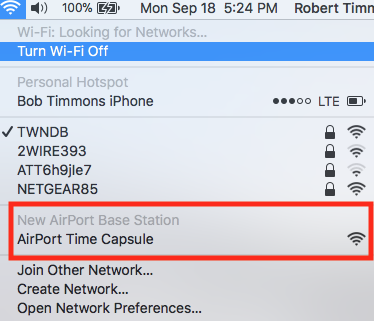
When you click on Time Capsule, that will start up the AirPort Utility setup "wizard". The wizard will take a few seconds to analyze the network and then suggest the correct setup for the Time Capsule. Your screen will look similar to the example below, except that you will see an AirPort Extreme and Time Capsule displayed along with the name of your wireless network.

Base Station Name Type in a device name that you want to call the Time Capsule
Click Next
Watch the next screen very carefully to see that the Time Capsule is being set up to extend using Ethernet. This will confirm that the correct settings will automatically be applied to the Time Capsule to use the same wireless network name and password as the AirPort Extreme.
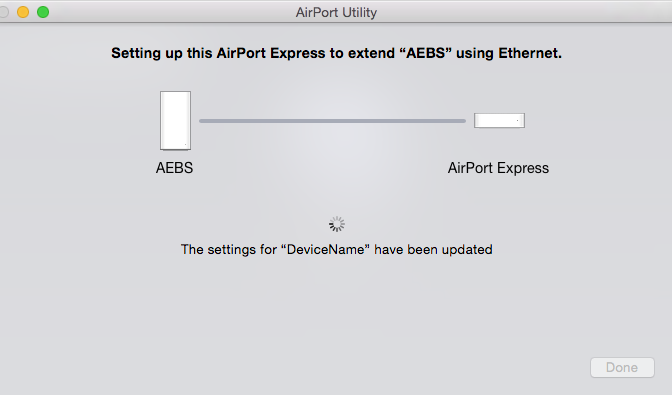
When you see the message of Setup Complete, click Done........and you are done.